Google AdWords is something that is almost known to everyone here. From searching for the best web design firm in your region to finding the best deals on groceries, Google ads are found to the most promising way to gain more traction, visibility and response.
Today, we are going to learn How to Advertise on Google in 2023. This Google ads tutorial is going to help you setup Google adwords account from start and will also show you how to advertise on Google and start running your first Google ads campaign. Let’s dive in to Google ads tutorial right now!
Table of Contents
Google AdWords Account Structure Overview
There are different different Google ads account structure and you can customize Google ads structure according to your website and products categories. You can expect better Google ads results if you have setup the Google adwords account structure properly. Have a look on below given Google adwords account structure.
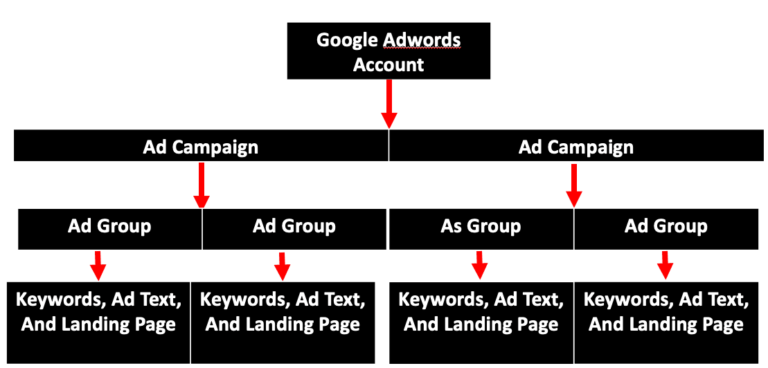
Step By Step Process for Advertising On Google
Before we start our Google ads tutorial, Let’s have a look on the step by step process we have to follow for advertising on Google.
- Signing Up for Google Ads Account
- Setting Up Billing
- Determining Your Google Ads Objective
- Selecting The Right Audience
- Performing Keyword Research
- Budget And Bidding Setup
- Google Ads Account Structure Planning
- Ad Copy Writing Including High CTA Words
- Landing Page Creation
- Setting Up Conversion Tracking According To Your Goals
- Adding Negative Keywords
- Creating Remarketing List for Retargeting Campaigns
- Regular Ad Monitoring And Optimization
- Landing Page Optimization For Better Conversion Rate
How to Advertise on Google?
How Can I Create Google Adwords Account?
To create an account on Google Ads, you need two things – an email address and a company website. Now even if you don’t have a website, you can still choose to create Google ads by using Smart Campaigns, the default Google Ads experience for new advertisers.
The entire process is very easy and quick.
Here in this Google Adwords Tutorial, you will get to know the step-by-step process to create a Google ads account. Dive in now!
Signup for Google Ads Account
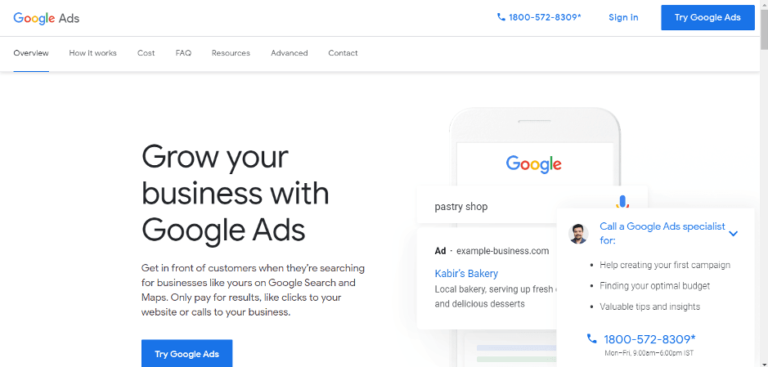
Click on Sign In Button
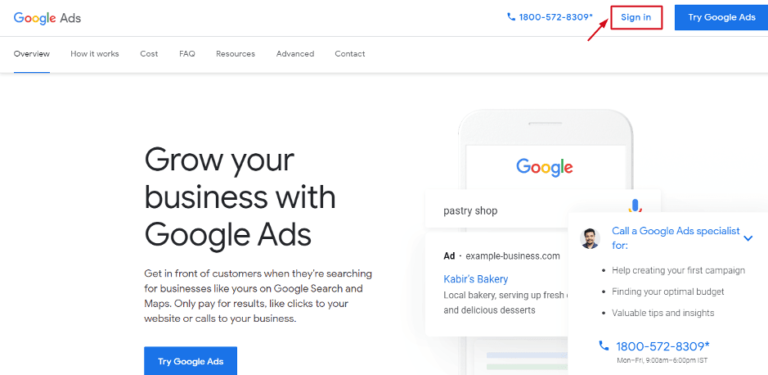
Enter The Email and Password to Login
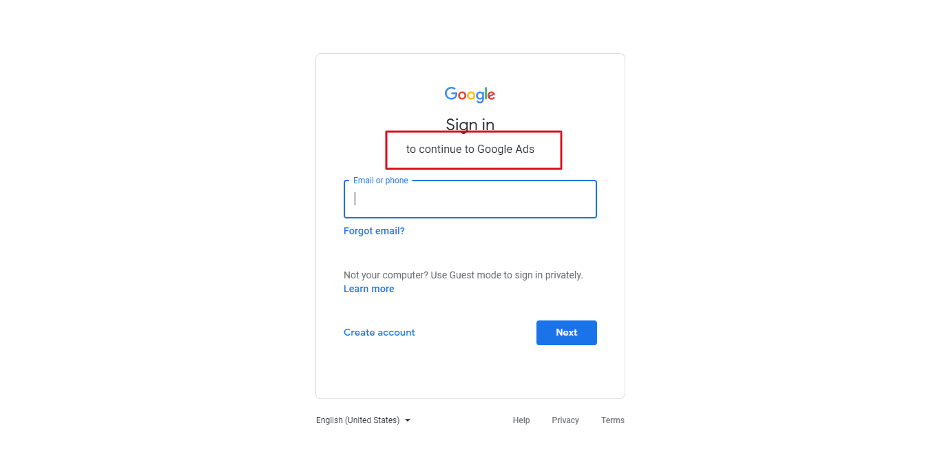
After Signing In, Click On “New Google Ads Account”
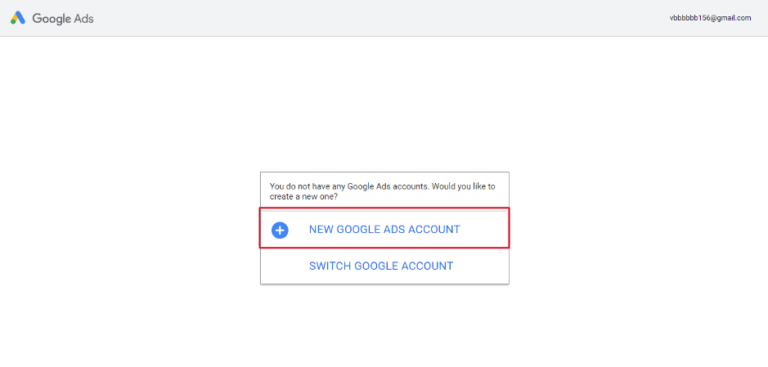
Now On The Google Ads Dashboard, Click on “Switch To Expert Mode”
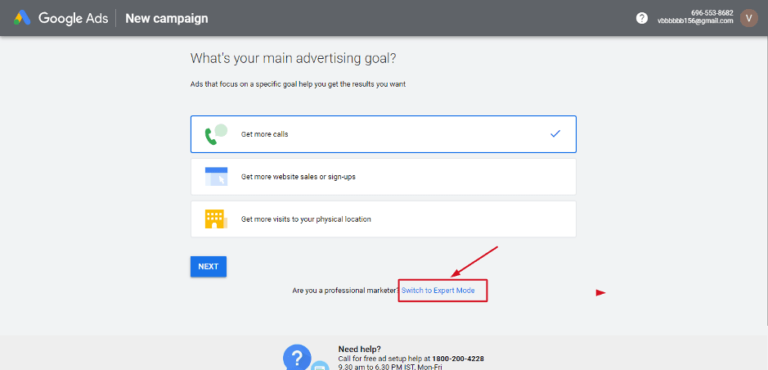
Click On “Create An Account Without A Campaign”
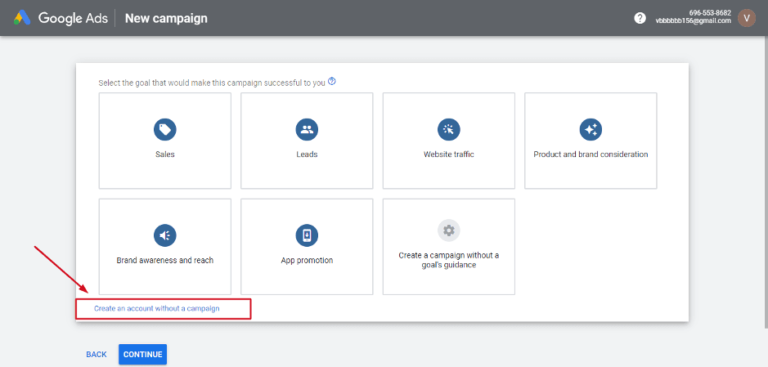
Now Fill In Your Billing Country, Time Zone & Currency; Click On “Submit” Button.
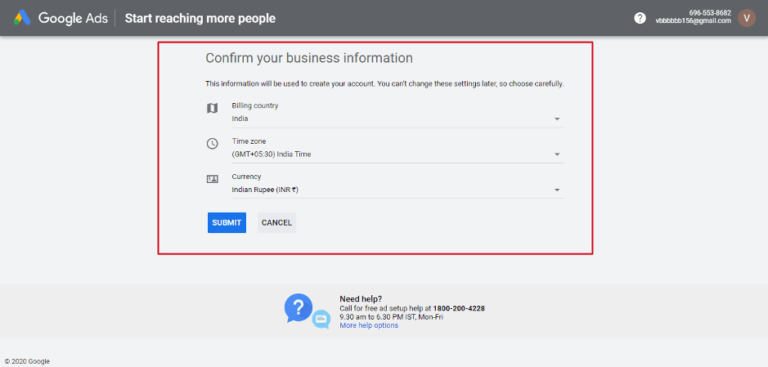
Hurray! Your Google Ads Account Is Now Active. Now Click On “Explore Your Account”
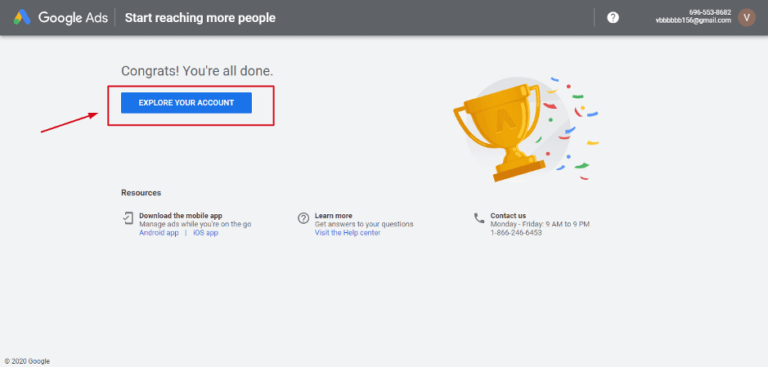
Now You Can Go Ahead With Creating Your Google Ads, However, It Is Necessary For You To First Set Up Billing Details Using The Following Steps.
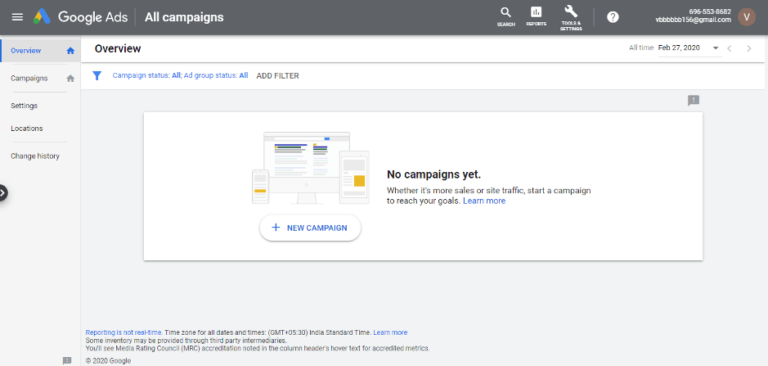
Click on “Tools & Settings”
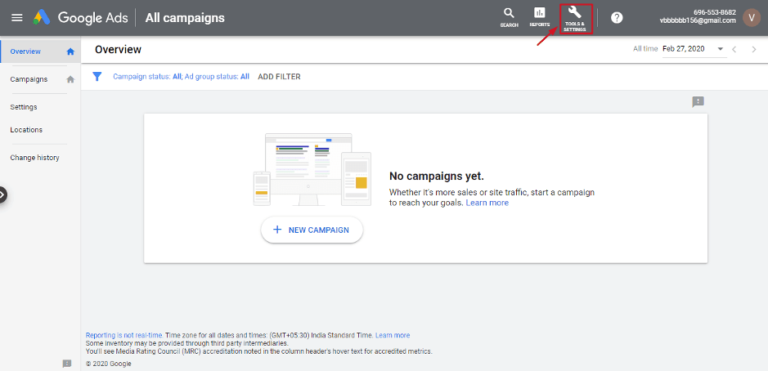
Click On “Billing Summary”, A Section That Is Featured On The Left Side Of The Billing Dashboard.
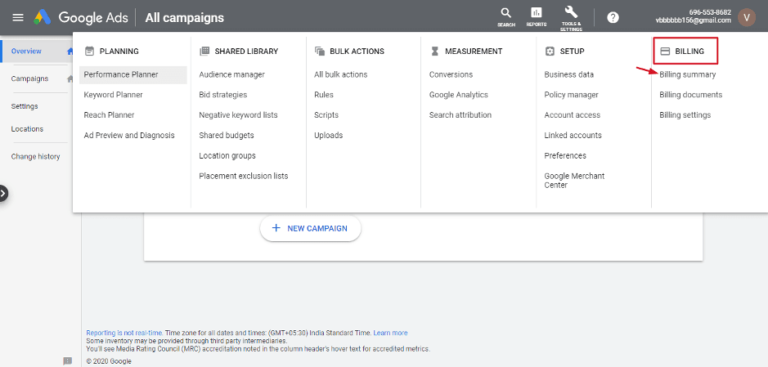
Now You Can Define Billing Info By Providing All The Required Details, And Then Click On “Submit” Button.
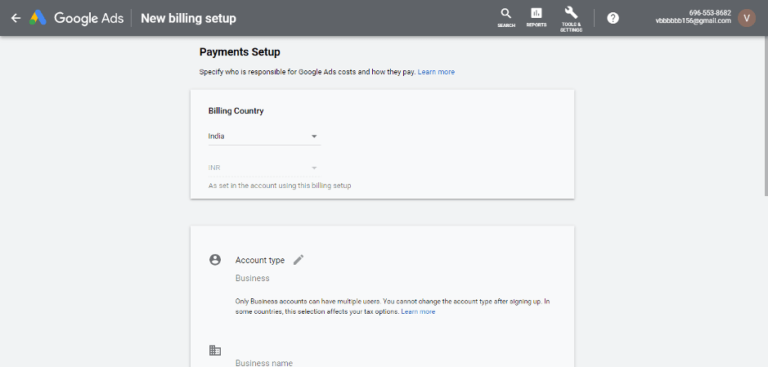
Now you’ve finished all the things associated with account setup. You can choose to go ahead with creating a campaign.
How Can I Create My First Google Ads Campaign?
How Can I Advertise On Google Ads?
If you’re looking to find how can you run Google Ads, you might find the answer right here in this section. After you’re done with the sign-in process, it seems very excited to kick off your first campaign on Google Ads. This is truly an interesting process as you get to write your first ad copy, decide on the budget, and choose the audience you want to target.
Below is a step by step guide on how to setup an AdWords campaign.The main thing first. Do keep in mind that you won’t be levied a single penny till you create your ad and it gets approved. It takes nearly a day to get your ad approved and you get billed once a user clicks on your ad. The best thing is that you can track and modify your AdWords campaign anytime to improve its performance.
To Start With, Click On The Campaigns Header Which Is Featured On The Left Side On The Dashboard.
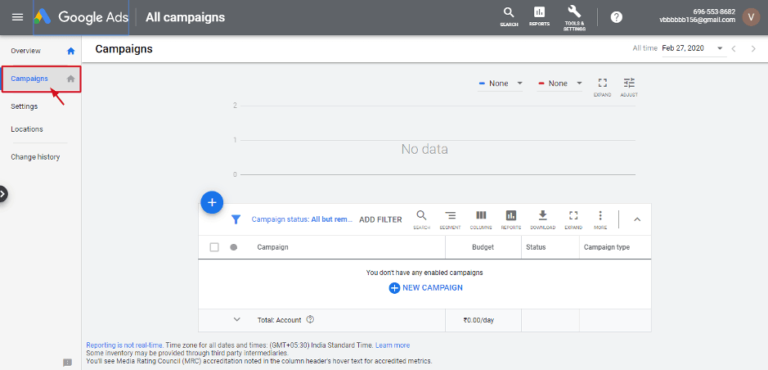
The Next Thing To Do Is To Click On “New Campaign” Or “ + Button”
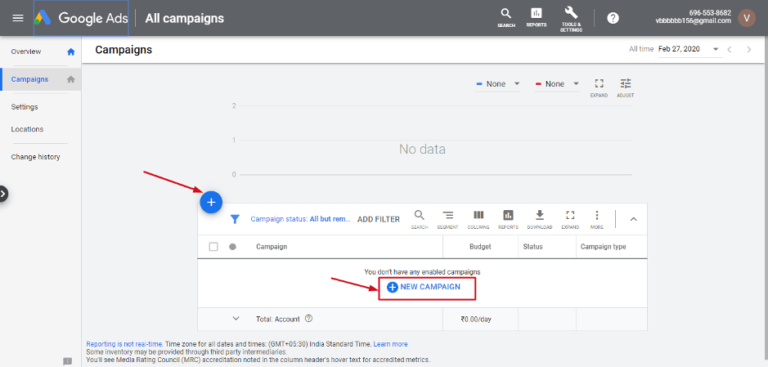
Now Click on “+ New Campaign”
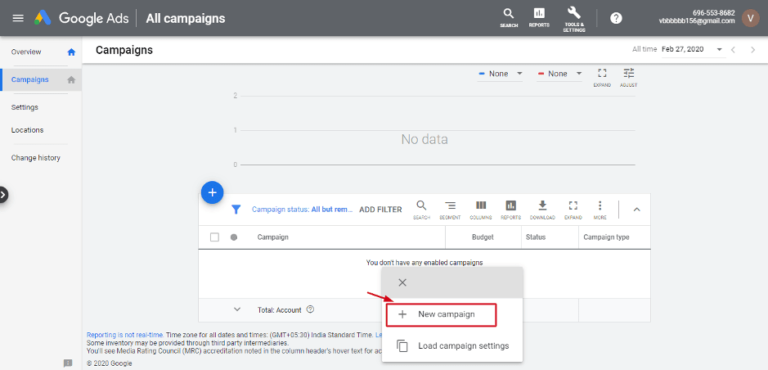
Now Choose A Goal Given Your Business And Click On “Continue” Button. The Available Options Are Sales, Leads, Website Traffic, App Promotion And Others.
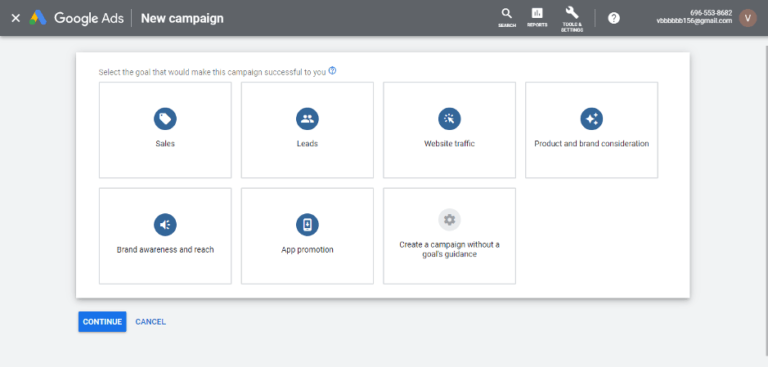
After Choosing From The List Of Feature Goals, Now Click On Campaign Types “Search Campaign” And Click The “Continue” Button
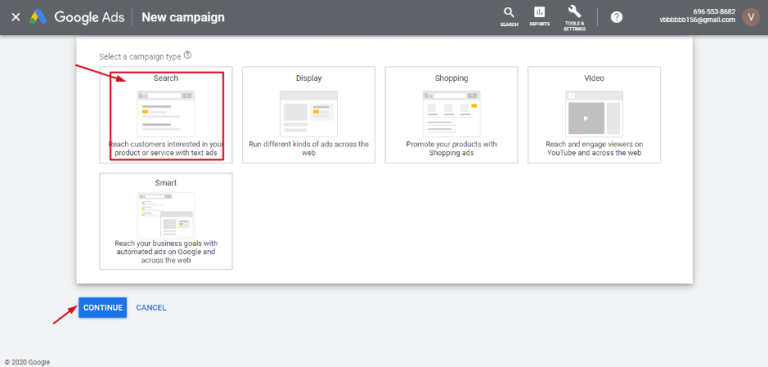
Now Choose The Way You Want Get Traffic Basis Your Business, However, As Of Now, Click On “Website Visit” And Click On “Continue” Button (For Now Ignore Conversion Action)
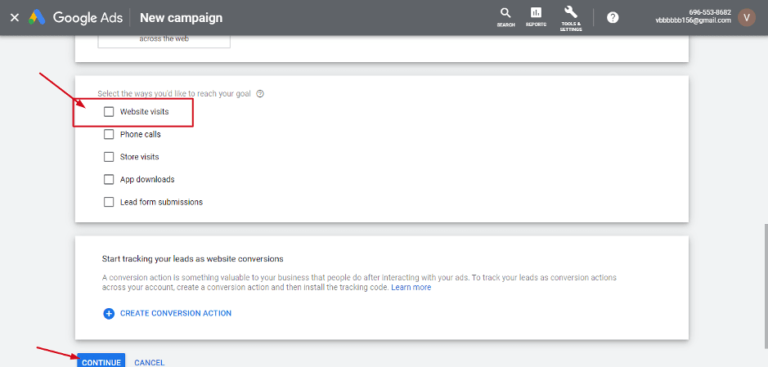
Now Make Way To “Campaign Name And Networks”
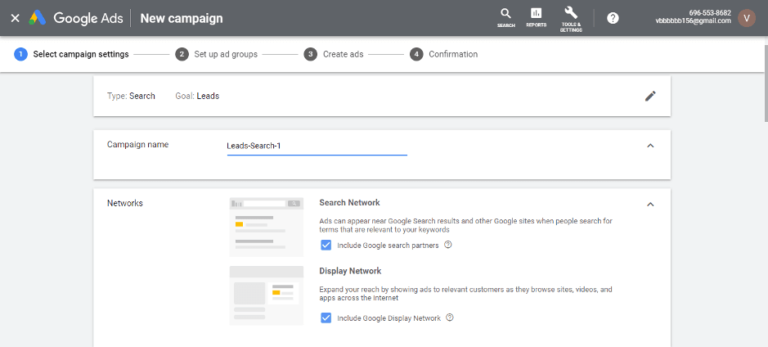
Now Enter Your Location Where You Want Your Ads To Be Published; You Have Option Of Targeting At Country, State, City And Zip Code Level
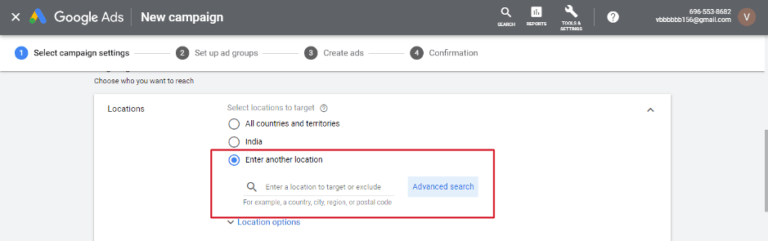
Enter The Language That Your Target Audience Prefers To Engage In.
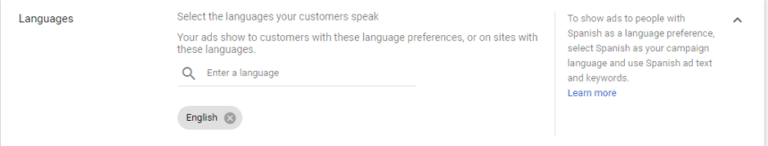
It’s Time To Define The Daily Budget Limit You Want To Set
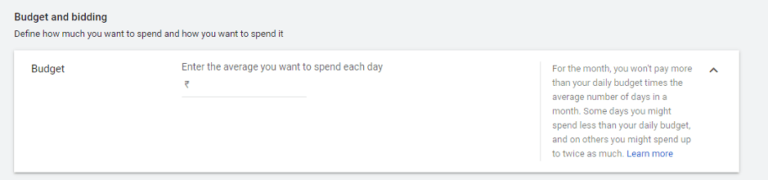
Choose The Bidding Strategy According To Your Goals For That Click On “Select A Bid Strategy Directly
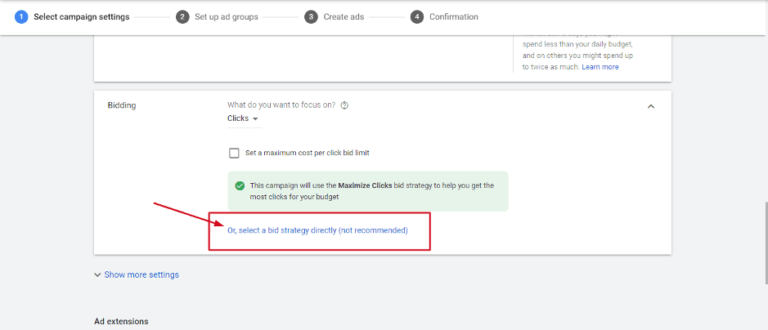
Now Finalize One Of The Bidding Strategies
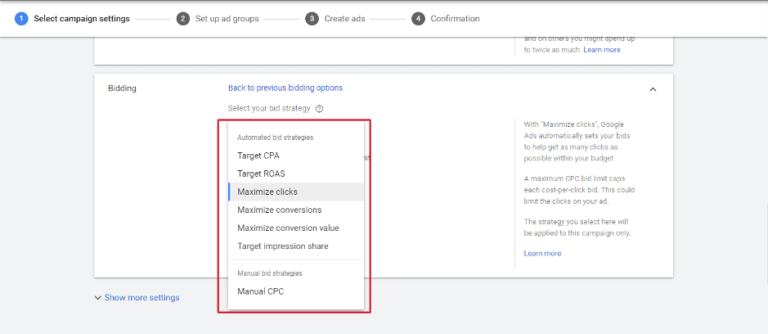
Click On “Show More Settings To Set Up Ad Schedule & Ad Rotation
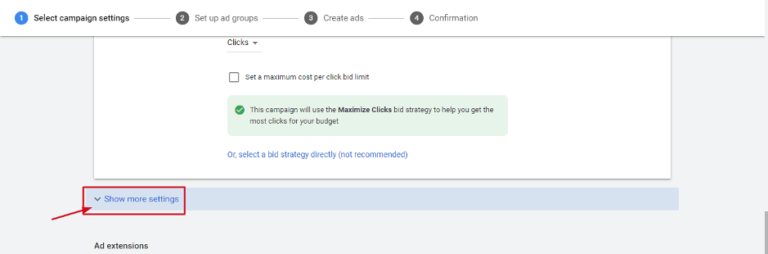
Click On “Ad Schedule” Section Show Your Ads On Business Days And Hours
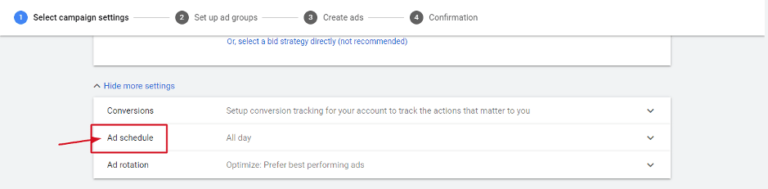
Schedule Your Days And Hours
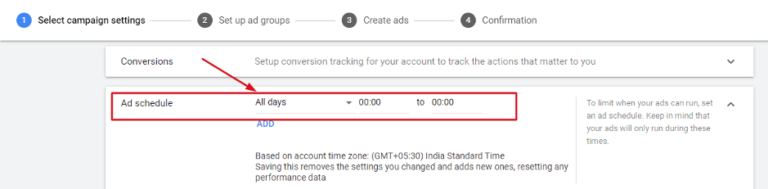
Click On “Ad Rotation
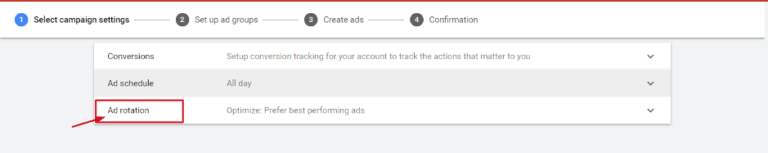
Choose The Option “ Optimize: Prefer Best Performing Ads “ In Initial Stage
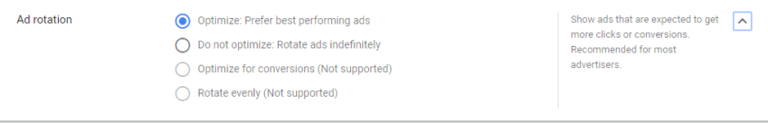
Now You Can Create All The Ad Extensions According To Your Business Goals
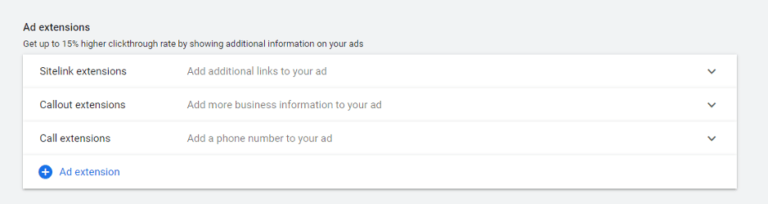
Now you are done with all the campaign settings, now click on “Save And Continue” to create Ad Group
Enter The “Ad Group Name” And “Keywords” That You Want To Target ( Please Explore Keyword Match Types Before Choosing Keywords)
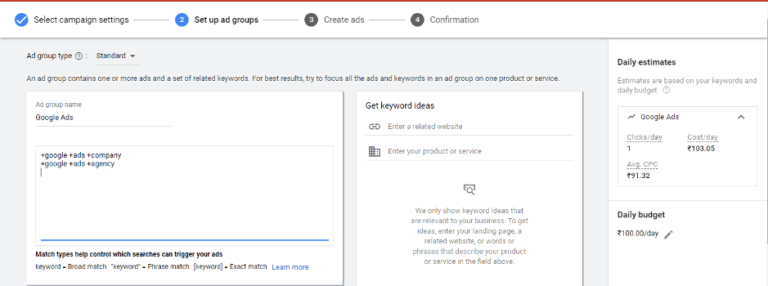
Now Click On “Save And Continue” To Create Ad Copy
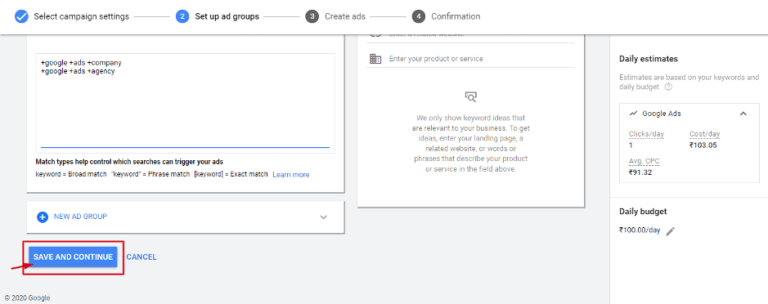
Enter The URL, Heading 1, Heading 2, Heading 3, Display Path, Description 1 & Description 2
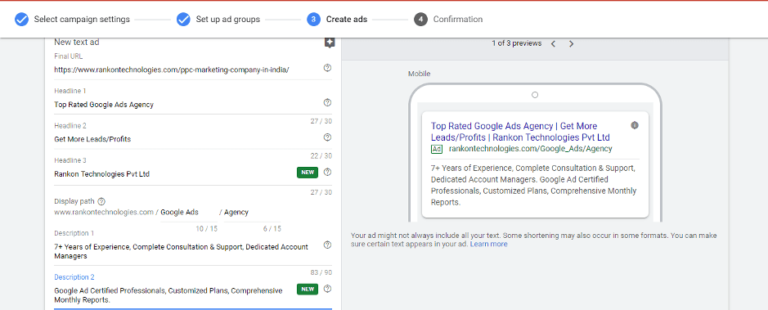
Now You Have Created Your First Ad Copy; Click On “Save And Continue
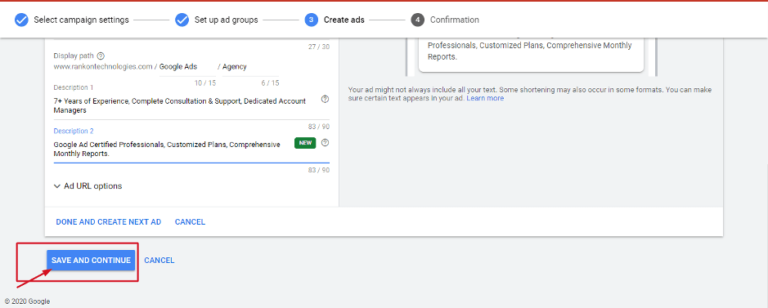
Congrats! Your first Ad campaign is ready to roll, click on “continue to campaign” to start the reviewing process
Important Terms You Should Know About Google Ads
In the last section of How to advertise on Google ads tutorial, you get to know about how to create your ad on Google Ads. In this section, we’ll explain you some of the most commonly used terms in Google Ads.
Type of campaigns on Google Ads
In general, there are three types of campaigns available in Google Ads.
Google Search Ads
Google Search Ads refer to text ads that get shown on Search Engine Results Page (SERP).
Google Display Ads
Google Display Ads are usually image-based and are displayed on web pages that contain relevant information about the chosen keywords.
Google Video ads
Google Video Ads are of duration between 6 and 15 seconds and are shown in videos on YouTube.
What is Click-Through Rate?
The Click-Through-Rate refers to the number of clicks an ad gets against the number of views. A higher CTR means simply means better performing ad and matches perfectly to the searched queries.
What is Conversion Rate?
This rate refers to the number of form submissions against the total number of visits on the landing page. Similar to CTR, a high conversion rate means that the landing page is quite effective in attracting and engaging the visitors.
How Do Google Ads Work?
Though I have tried to explain everything in detail about Google Ads, this section will help you recap the things about the functioning of Google Ads. So, the first things first – Google Networks. There these networks refer to the advertisement locations where your ad will be place like SERP, Google Maps, and other partner sites.
Also Check : How To Promote A Facebook Business Page?
There Are Primarily Two Google Networks
- Search Network
- Display Network
If you’ve been using Gmail, YouTube, or other Google products, you might notice various ads appearing at regular intervals. Even if you’re browsing on a partner website you might see ads appearing under the Display Network. Let’s consider an example. I am interested in buying a LED TV so I started searching for the same on Google. In the search results, I come across ecommerce dealers that deal in LED TVs.
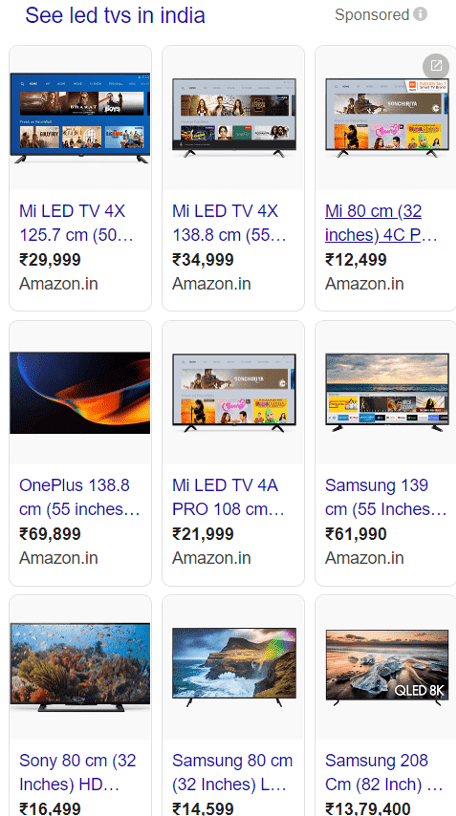
When I scroll down, I see normal text-based ads from other product sellers.
After showing interest, I click on a particular ad that gets my attention. After clicking, the advertiser (amazon, for example) pays a few dollars to Google for my click in hopes that I will convert.
In a nutshell, it depends on the searched keywords and the audience that determine how an ad will be shown to a visitor.
Hope you are enjoying this Google ads tutorial
What is Google Ads Retargeting?
Remarketing (also known as retargeting) refers to the process of sending another marketing communication like ads, back to users who already exposed to previous ads but didn’t convert.
It can be said to an attempt to bring them back and give another chance of getting converted.
Google makes the use of a great remarketing software and custom audience options to do just that.
For the display network, advertisers can target audiences or keywords, showing their ads on sites that possible customers are browsing.
From now on, it works just like the search network: click on the ad and buy.
Also Read: How to Advertise on TikTok
Where My Ad Will Be Shown? How Does Your Ad Rank On Google Ads?
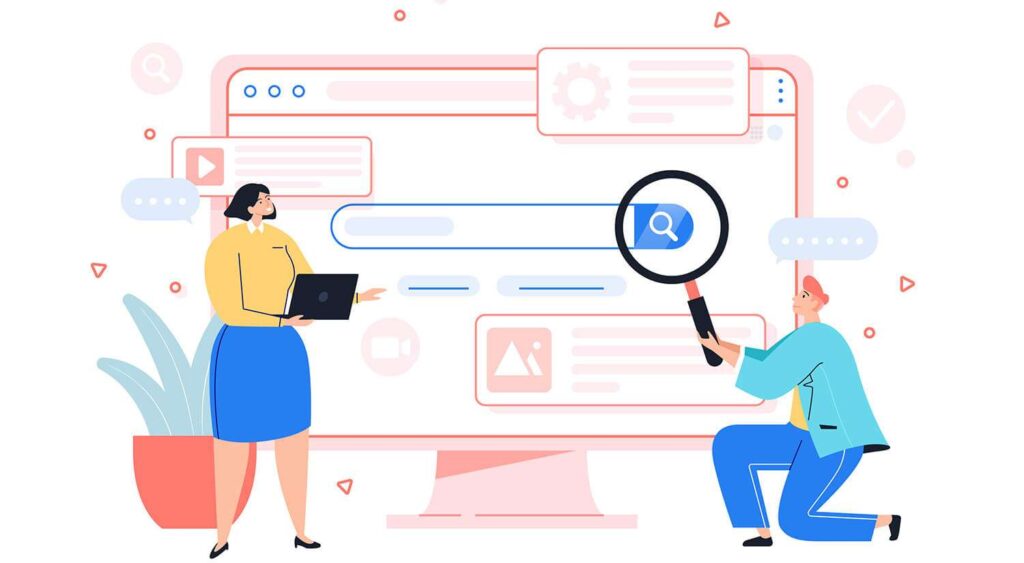
On search results page, Google Ads appear in a particular order. Do you know why? Here is the answer.
There are several factors that determine the position and rank of your ad. The major ones are:
1. Bid Amount: The higher the bidding amount the better the ad rank. But only this aspect is isn’t enough.
2. Auction-Time Ad Quality: Quality score
3. Context of Search: location, device, time, etc. in regard to your ads. Is your ad the unmatched option, usually based on the context of each person and you’re presently offering?
4. Ad Extension Influencer: how much of an improvement do your ad extensions make? More = better. Higher CTRs simply mean bigger impacts.
What is Google Ad Quality Score?
In general, the quality score of a Google Ads is determined using three factors.
1. Probable Clickthrough Rate: What’s the average CTR for your domain? If you are higher than average, anticipate a better-quality score than most.
2. Ad Significance: How precise are your ads? Does the offer and call to action are logical for what you are saying? If your ads say, “visit the shop today,” but you only sell products online, your ad relevance will rank low.
3. Landing Page Experience: Does your landing page transmit the same information as your ads? Same offer? Same keyword? If not, your quality score is supposed to get low.
How To Perform Keywords Before Creating Ads In Google Ads?
From the above given information, it gets clear that the key to successful Google Ads is a careful selection of keywords. Always remember the selection of right keywords creates a big difference between a performing and non-performing ad.
And when it comes to finding the right keywords for your Google Ads campaign, the best possible option is to do keyword research. Here is how.
The most effective place to begin keyword research for your first campaign is right on Google Ads itself, using Google’s own keyword tool.
When you open the keyword planner, you can choose to enter the topics, phrases and even URLs to let Google generate ideas for you.
Hope you are enjoying this Google Adwords Tutorial. If you want to know more on how to advertise on Google then feel free to contact RankOn now!
How To Create Landing Pages That Work?
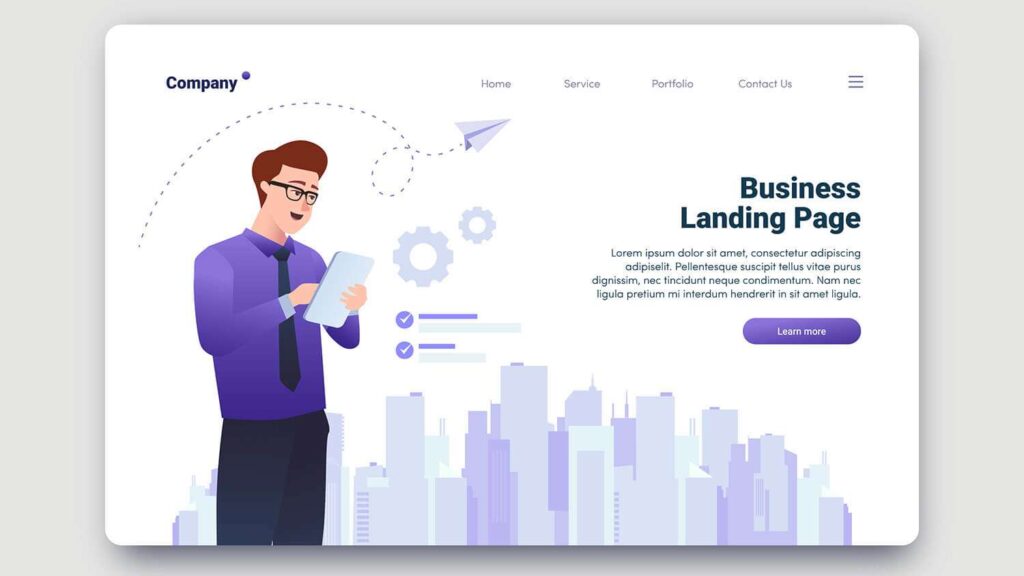
Landing pages are basically the web pages where a user lands on clicking your Google Ads. They are of immense value as they have the power to convert a prospect into a customer when you advertise on google.
This is why it is necessary to design a landing page carefully considering the user journey in mind.
A majority of new advertisers on Google Ads commit the mistake of using their homepage as the landing page because it holds similar content like calls to action and comprehensive information on the products or services being provided. But, in actuality, this is considered a mistake.
Ideally, you should have a particular landing page for a particular set of keywords and content.
Some great tips on landing page creation:
- The first and foremost thing to do is to ensure that your selected keywords and content remains similar both on the ad and the landing page. For example, if you’re taking about providing great digital marketing tips, make sure the page has the same. Otherwise, your all efforts won’t worth your time and efforts.
- Do what you said in the ad. The purpose of this practice is to help the visitor get some value of the click he made. Your value proposition must be short and should describe the eventual benefits that customers can expect, not features.
How Can I Maintain My Google Ads Account Profitably?
When you take a look at the data presented in Google Ads, it is quite easy to get overwhelmed. This is because there are lots of metrics and data sets to analyze out of it from ad impressions to clicks, CTR, and conversions. Always remember that there are two aspects – cosmetic ones and functional ones. Instead of focusing on cosmetic ones, it is recommended to focus on functional ones that actually play a role.
Which Metrics You Should Check?
A majority of metrics are for cosmetic purpose only. Impressions make no sense if they are not converting. When it comes to analyze the metrics, there are generally two elements you need to concentrate on: Cost per acquisition/cost per conversion and lifetime value
What Is Cost Per Acquisition?
Cost per acquisition or conversion basically refers to the amount of money you spent on acquiring a customer. For example, if it cost you 20 clicks at $1.00 per click, that’s a $20 cost to acquire them. This metric is meant to tell you whether you’re in profit or not. If your customers only paid you $15 for a product or service, but you spent $15 to get them, you’re in loss.
What is Google Ads Lifetime Value?
Lifetime value means the total value that a customer spends with you over their association with your business. After obtaining a customer or persuading him to make a purchase, how much do they actually spend? How many times they came back and made a purchase again?
If a customer buys from you twice a year on average and each order is $200, that’s a $400 would be his yearly lifetime value.
Why Businesses Should Use Google Ads?
Google ads are the quickest way to show your business ads on Google to your targeted buyers and the other benefit of advertise on Google is its cost effectiveness. You will be charged only when your potential buyers will click on your Google ads results in SERP. But if you run ads on social media, you will be charged for every single impression you will get on your ads so Google ads is the better option when you need quick and targeted leads only.
Are Google Ads Free?
No, Google ads are not FREE because when you advertise on Google then you have to pay for every single click you get on your ads and this is why Google ad is also know as Pay Per Click or PPC. Signing up is free but you have to pay for clicks.
How Much Does it Cost to Do Google Ads?
The average cost-per-click (CPC) on Google Ads is $1 to $2 for the Google Search Network and less than $1 for the Google Display Network. For more details click here.
What Does CPC And CPM Mean in Google Ads?
CPC stands for cost per click and CPM mean cost per mile (Cost per 1000 impressions) in Google ads.
The above given Google Ads tutorial would be of some help to you in managing Google Ads from start till end and i hope you understand how to advertise on Google now.
Want to run Ads on Google? Visit our PPC marketing services in India and select best PPC packages to get it started with India’s leading digital marketing company.












