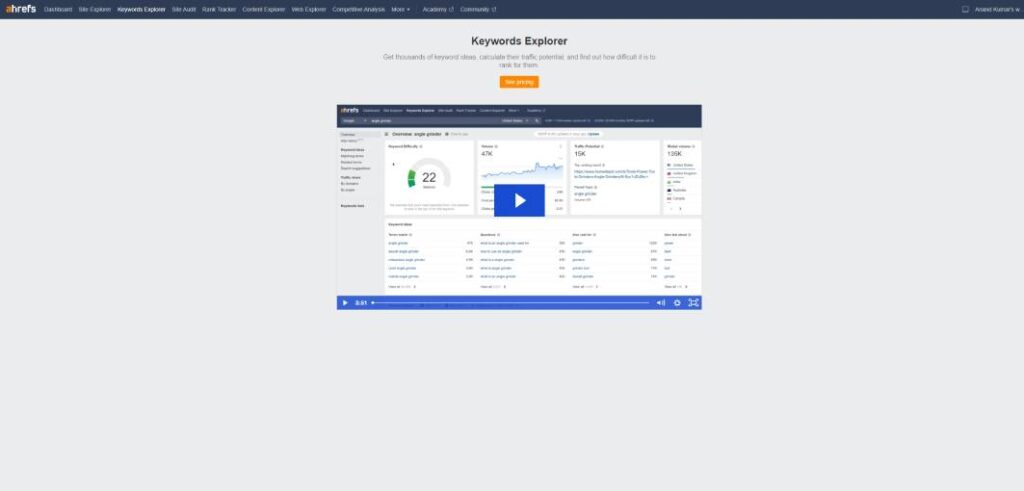Keyword research tools are software applications or online platforms designed to help individuals and businesses identify relevant keywords and key phrases that people use when searching for information, products, or services on search engines like Google. These tools provide valuable insights into the search volume, competition, and potential ranking difficulty of specific keywords. Keyword research is a fundamental aspect of search engine optimization (SEO) and content creation, as it helps website owners and marketers understand what topics and terms are popular among their target audience.
Here are some common features and functionalities of keyword research tools:
- Keyword Suggestions: These tools generate a list of related keywords based on a seed keyword or topic. They often provide variations, synonyms, and long-tail keywords that users might not have thought of.
- Search Volume: Keyword research tools estimate the average monthly search volume for specific keywords. This information helps you understand how popular a keyword is and how much potential traffic it can bring to your website.
- Keyword Difficulty: Some tools offer a metric that indicates how challenging it might be to rank for a particular keyword. This metric takes into account the competition level among websites already targeting the keyword.
- Competitor Analysis: Many tools allow you to analyze your competitors’ websites and identify the keywords they are targeting. This can help you uncover potential opportunities and gaps in your own content strategy.
- Long-Tail Keywords: Long-tail keywords are longer and more specific phrases that can attract highly targeted traffic. Keyword research tools often provide a list of these keywords, which can be valuable for niche content creation.
- Trends and Historical Data: Some tools show trends in search volume over time, allowing you to identify seasonal variations and long-term trends for specific keywords.
- Location and Language Targeting: You can often refine your keyword research based on specific geographic locations and languages, which is especially useful for businesses with a local focus.
- Content Ideas: Keyword research tools can spark content ideas by suggesting related topics and questions people are searching for.
Table of Contents
Importance of Keyword research in SEO

Keyword research is an integral and foundational aspect of search engine optimization (SEO).
Here’s why keyword research is so important for SEO:
- Relevance and Alignment: Effective keyword research helps you identify the exact words and phrases that your target audience uses when searching for products, services, or information related to your website. By using these keywords in your content, you ensure that your website is relevant and aligned with user queries.
- Increased Visibility: Using the right keywords can significantly improve your website’s visibility on search engines. When your content matches user search queries, search engines are more likely to rank your pages higher in search results, leading to increased organic traffic.
- User Intent Understanding: Keyword research allows you to understand the intent behind different search queries. This helps you create content that not only matches the keywords but also addresses the needs, questions, and problems that users have, enhancing the user experience.
- Targeted Traffic: Using relevant keywords attracts visitors who are actively searching for what you offer. This targeted traffic is more likely to convert into customers, subscribers, or engaged users, as they have a genuine interest in your content.
- Competition Analysis: Keyword research tools provide insights into the keywords your competitors are targeting. This helps you understand the competitive landscape and identify opportunities to differentiate your content or outrank competitors.
- Long-Tail Opportunities: Long-tail keywords are more specific phrases that often have lower search volume but are highly targeted. They can be easier to rank for and attract users who are closer to the point of making a decision or a purchase.
- Content Planning and Ideas: Keyword research generates a wealth of content ideas. By identifying the questions and topics your audience is interested in, you can create valuable and informative content that addresses those needs.
- On-Page Optimization: Incorporating relevant keywords into your content, meta tags, headers, and URLs improves on-page optimization. This makes it easier for search engines to understand what your content is about and rank it accordingly.
- ROI and Cost Efficiency: Focusing on the right keywords ensures that you’re investing your SEO efforts and resources where they will yield the highest return. Targeting keywords with high search volume and strong intent can lead to increased conversions and revenue.
- Adapting to Trends: Keyword research helps you stay updated with changing search trends. As user behavior evolves, your keyword strategy can be adjusted to reflect these changes and maintain your website’s relevance.
- Effective Content Promotion: When you know the language your target audience uses, you can create more effective promotional materials, advertisements, and social media content that resonates with them.
- Measurable Results: Keyword research provides tangible metrics for tracking your SEO performance. You can monitor rankings, organic traffic, and conversions related to specific keywords to measure the effectiveness of your efforts.
In summary, keyword research is the foundation upon which successful SEO strategies are built. It informs content creation, optimization, and overall online visibility, ensuring that your website reaches the right audience and delivers value to users.
Why Use Keyword Research Tools for SEO?

Keyword research tools play a crucial role in search engine optimization (SEO) for several reasons:
- Identifying Relevant Keywords: Keyword research tools help you discover the specific words and phrases that people are using to search for information related to your business, products, or services. This ensures that your content is aligned with what your target audience is looking for.
- Search Volume Insights: These tools provide data on how often specific keywords are searched each month. This information helps you prioritize keywords with higher search volumes, giving you a better chance of attracting a larger audience to your website.
- Understanding User Intent: Keyword research tools can help you understand the intent behind user searches. Are users looking for information, seeking to make a purchase, or simply exploring? Understanding user intent allows you to tailor your content to meet their needs effectively.
- Competitor Analysis: Many keyword research tools provide insights into the keywords your competitors are targeting. By analyzing their strategy, you can identify gaps, find opportunities, and potentially outrank them for certain keywords.
- Long-Tail Keywords: Long-tail keywords are more specific and often have less competition. Keyword research tools help you identify these long-tail keywords, allowing you to create content that addresses niche topics and attracts highly targeted traffic.
- Content Planning: Keyword research tools can spark ideas for new content. By identifying the questions and topics people are searching for, you can create content that directly addresses their needs and concerns.
- On-Page Optimization: Using relevant keywords in your website’s content, titles, meta descriptions, and headers helps search engines understand the context of your pages. Keyword research tools guide you in optimizing your on-page elements for better search engine visibility.
- Tracking Trends: Some tools offer historical data and trend analysis for keywords. This helps you anticipate seasonal fluctuations in search volume and adjust your content strategy accordingly.
- Localization: For businesses targeting specific geographic areas, keyword research tools allow you to identify location-specific keywords that can attract local customers.
- Maximizing ROI: By focusing on keywords with high search volume, low competition, and strong relevance to your business, you can optimize your efforts and maximize the return on your SEO investment.
- Measuring Success: Keyword research tools provide data on how your chosen keywords are performing over time. You can track rankings, monitor traffic growth, and adjust your strategy based on real-time insights.
- Staying Updated: SEO is a dynamic field, and search trends can change over time. Keyword research tools help you stay current with the evolving search landscape.
In essence, keyword research tools provide data-driven insights that inform your content strategy, helping you create high-quality, relevant, and optimized content that resonates with your target audience and improves your website’s visibility on search engines.
Features a Keyword Research Tools Must Have
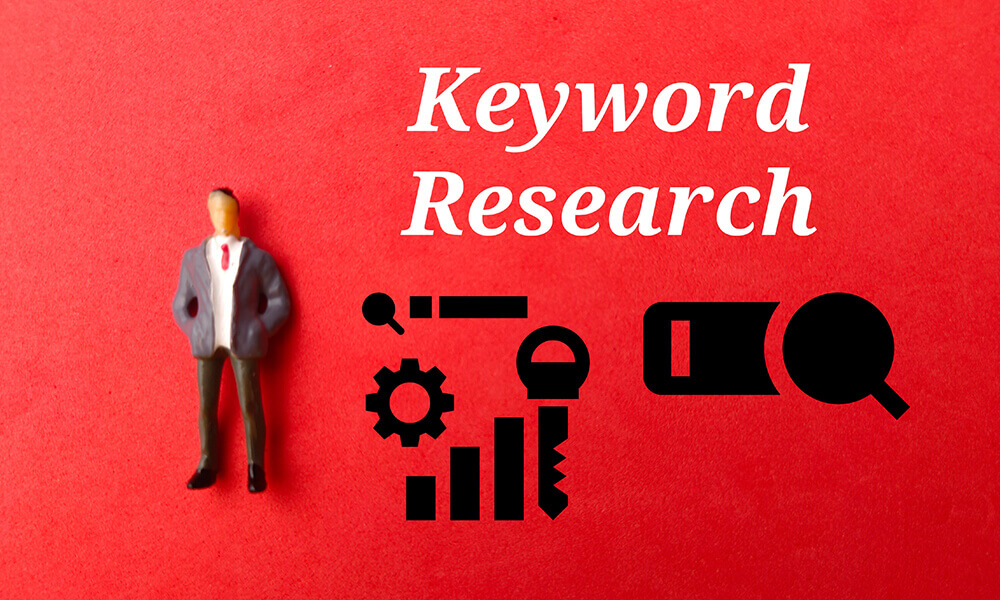
An effective keyword research tool should offer a range of features to help users discover valuable keywords, analyze competition, and optimize their content strategies.
Here are some essential features that a comprehensive keyword research tool should have:
- Keyword Suggestions: The tool should provide a list of relevant keyword suggestions based on the seed keyword or topic provided by the user.
- Search Volume Data: It should offer insights into the search volume, indicating how often a keyword is searched on search engines.
- Keyword Difficulty Analysis: The tool should estimate the difficulty of ranking for a specific keyword by considering competition and other factors.
- Competition Analysis: It should allow users to analyze the competition for a keyword, including insights into top-ranking pages, backlinks, and domain authority.
- SERP Analysis: The tool should provide a view of the search engine results page (SERP) for specific keywords, helping users understand the types of content that rank well.
- Long-Tail Keywords: It should offer suggestions for long-tail keywords, which are often more specific and targeted.
- Question and Preposition Suggestions: The tool should generate question-based and preposition-based keyword suggestions to understand user queries.
- Trends and Historical Data: Providing historical data on keyword trends helps users identify seasonal patterns and changes in search behavior.
- Content Ideas: The tool should assist with content ideation by suggesting keywords that users are searching for.
- Export and Download: Users should be able to export keyword data for further analysis, reporting, or content planning.
- Location and Language Targeting: The tool should allow users to specify locations and languages to tailor keyword suggestions to their target audience.
- Competitor Analysis: Some tools offer insights into competitors’ keyword strategies and rankings.
- Rank Tracking (Optional): Certain tools provide keyword tracking features to monitor how selected keywords are performing in search engine rankings over time.
- Integration: Integration with other SEO tools and platforms can enhance workflow efficiency.
- User-Friendly Interface: An intuitive and user-friendly interface makes the tool accessible to both beginners and experienced users.
- Accuracy and Data Sources: Reliable data sources and accuracy are crucial for making informed decisions.
- Support and Training: Access to customer support and educational resources helps users make the most of the tool’s features.
- Customization and Filters: The ability to customize and filter keyword suggestions based on specific criteria is valuable for targeting specific niches.
- Mobile Compatibility: Mobile access or a responsive design can be convenient for users on the go.
- Affordability and Pricing: The tool’s pricing should align with its features and the user’s budget.
Remember that the specific needs of users may vary, so the importance of each feature can differ based on individual goals and preferences.
List of Best Keyword Research Tools for SEO

Here is a list of some of the best keyword research tools for SEO. Keep in mind that the landscape of SEO tools can change over time, so it’s a good idea to check for the latest information and reviews to make an informed decision.
Here are some popular keyword research tools:
- Google Keyword Planner: This is a free tool from Google Ads that provides keyword suggestions, search volume data, and competition insights. It’s great for beginners and those who are just starting with keyword research.
- Ahrefs: A comprehensive SEO tool that offers powerful keyword research capabilities, along with backlink analysis, competitor research, and more. It’s known for its accuracy and extensive database.
- Semrush: A versatile SEO suite that includes keyword research, competitive analysis, site audit, backlink analysis, and more. It’s widely used by digital marketers and SEO professionals.
- Moz Keyword Explorer: Offers keyword suggestions, search volume, keyword difficulty scores, and more. It’s part of the broader Moz suite of SEO tools.
- Ubersuggest: Provides keyword suggestions, search volume data, keyword difficulty scores, and backlink analysis. It’s known for its user-friendly interface.
- io: Offers keyword suggestions from various sources, including Google, YouTube, Bing, and more. It’s particularly useful for finding long-tail keywords.
- SEMrush Keyword Magic Tool: A feature within Semrush that focuses on keyword research, providing a wide range of keyword suggestions, search volume data, and competitive insights.
- Long Tail Pro: This tool is specialized in finding long-tail keywords and provides keyword competitiveness metrics to help you choose the right keywords to target.
- AnswerThePublic: While not a traditional keyword research tool, it helps you discover questions and queries related to a topic, which can be valuable for creating content that addresses specific user queries.
- Serpstat: Offers keyword research, competitor analysis, site audit, and more. It’s suitable for both beginners and more experienced SEO professionals.
- SpyFu: In addition to keyword research, SpyFu allows you to view competitors’ keywords, ad campaigns, and historical ranking data.
- KWFinder: Part of the Mangools suite, KWFinder focuses on keyword research and provides data on search volume, keyword difficulty, and more.
Remember that each tool has its unique features and strengths, so the best tool for you will depend on your specific needs, budget, and level of expertise. It’s also a good practice to take advantage of free trials or free versions of these tools to determine which one suits your requirements the best.
1: Google Keyword Planner

Google Keyword Planner is a free tool provided by Google Ads, which is Google’s online advertising platform. The tool is primarily designed to help advertisers find keywords for their Google Ads campaigns, but it also offers valuable insights for SEO keyword research.
Here’s an overview of what Google Keyword Planner is and what it offers:
- Keyword Research: Google Keyword Planner allows users to research and discover keywords related to their products, services, or topics of interest. It provides keyword ideas based on the seed keywords entered by the user.
- Search Volume Data: The tool displays the average monthly search volume for each keyword, indicating how many times the keyword is searched on Google each month. This information is helpful for understanding keyword popularity.
- Keyword Competition: While Google Keyword Planner focuses more on competition within Google Ads campaigns, it still offers a general sense of keyword competition. It ranks keywords with low, medium, or high competition levels.
- Keyword Bid Estimates: For advertisers, Google Keyword Planner provides estimated bids for keywords in Google Ads campaigns. This gives an idea of the potential cost-per-click (CPC) if the keyword is targeted in ads.
- Keyword Trends: The tool shows historical trends for each keyword, allowing users to see how search volume has changed over time. This information can be useful for identifying seasonal trends.
- Location and Language Targeting: Users can specify their target locations and languages to refine keyword suggestions based on a specific audience.
- Keyword Lists and Ad Groups: Google Keyword Planner enables users to organize keywords into lists and ad groups. This feature is more relevant for users creating Google Ads campaigns but can also be used to categorize keywords for SEO.
- Export and Download: Users can export the keyword data as CSV files, making it easier to analyze and incorporate into reports or content planning.
While Google Keyword Planner is designed with advertisers in mind, it can still be a valuable resource for SEO professionals and content creators looking to understand keyword trends, search volume, and competition. Keep in mind that the tool’s primary focus is on paid advertising, so additional SEO-specific tools might provide more detailed insights for organic search optimization.
How to use Google Keyword Planner to do Keyword Research

Google Keyword Planner is a free tool provided by Google Ads that can be used for keyword research. While it’s primarily designed for Google Ads campaigns, it can also be valuable for SEO keyword research.
Here’s how to use Google Keyword Planner for keyword research:
- Access Google Keyword Planner: Sign in to your Google Ads account (or create one if you don’t have it) and navigate to the Google Keyword Planner tool.
- Find New Keywords: In the tool, select the option to “Find new keywords.” Here, you can start by entering a few seed keywords or phrases related to your topic, product, or service.
- Targeting Options: Choose your targeting options, including location, language, and search network. You can select specific countries, regions, or even individual cities to tailor your keyword research.
- Keyword Results: After you click “Get Results,” Google Keyword Planner will provide you with a list of keyword ideas based on your seed keywords. It will show you the average monthly search volume, competition level, and suggested bid (this is more relevant for Google Ads, but can still give you an idea of keyword value).
- Refine and Filter: You can further refine the keyword ideas using filters. For example, you can filter by search volume to focus on keywords that receive a certain amount of monthly searches.
- Keyword Variations: Review the list of keyword variations and related terms that Google Keyword Planner suggests. Look for long-tail keywords and specific phrases that closely match your content or target audience.
- Keyword Trends: Google Keyword Planner may also show you historical trends for each keyword, indicating how search volume has changed over time. This can help you identify seasonal trends or the overall popularity of a keyword.
- Competition Level: Pay attention to the competition level. In the context of SEO, you’re not looking at competition for ads, but rather the general competition among websites for ranking organically for that keyword.
- Ad Group Ideas (Optional): Google Keyword Planner may provide ad group ideas based on your keywords. While this is more relevant for advertising campaigns, it can give you insights into how Google categorizes keywords.
- Add Keywords to Plan: You can select specific keywords from the list and add them to your plan. This is more relevant for users who are creating Google Ads campaigns, but you can use this feature to save keywords for your SEO strategy.
- Review and Download: Once you’ve selected your keywords, review your plan and click on the “Download Plan” button. You can download the keyword data as a CSV file for further analysis or reporting.
Google Keyword Planner is a valuable tool for getting insights into keyword search volume and related terms. Keep in mind that its focus is on Google Ads campaigns, so it may not provide all the detailed metrics that dedicated SEO tools offer. However, it can still be a useful starting point for your keyword research efforts.
Ahrefs Keyword Research Tool
The Ahrefs Keyword Research Tool is a feature provided by Ahrefs, a comprehensive SEO toolset that offers a wide range of features to help with various aspects of search engine optimization. The Keyword Research Tool is specifically designed to assist users in finding valuable keywords for their SEO and content marketing strategies.
Here’s an overview of what the Ahrefs Keyword Research Tool offers:
- Keyword Ideas: The tool provides a list of relevant keyword ideas based on a seed keyword or topic. It generates a comprehensive list of related keywords that you can potentially target in your content.
- Search Volume and Metrics: Ahrefs Keyword Research Tool offers data on search volume, which indicates how often a keyword is searched. It also provides metrics like Keyword Difficulty (KD), which estimates how hard it would be to rank for a particular keyword.
- Keyword Difficulty Analysis: A standout feature of Ahrefs is its Keyword Difficulty score, which helps you assess the competition level for a keyword. This score considers factors such as the backlink profiles of top-ranking pages.
- Clicks and Click-Through Rates (CTRs): Ahrefs provides estimates of how many clicks a keyword is likely to generate, as well as the expected click-through rate (CTR) for organic search results.
- SERP Analysis: The tool allows you to analyze the search engine results page (SERP) for a specific keyword. You can see the top-ranking pages, their backlinks, and other relevant data.
- Content Gap Analysis: Ahrefs can show you keywords that your competitors are ranking for but you’re not. This feature helps you identify content opportunities to bridge the gap.
- Long-Tail Keywords: The tool helps you discover long-tail keywords that are often more specific and targeted, attracting users with a clear intent.
- Export and Integration: You can export the keyword data for further analysis or integrate it into your content planning and SEO strategies.
- Keyword Tracking (Optional): Ahrefs offers a feature to track how your selected keywords are performing in terms of rankings over time. This is particularly helpful for monitoring your SEO progress.
- Other SEO Insights: Beyond keyword research, Ahrefs provides additional tools for site audits, backlink analysis, competitor research, and more.
The Ahrefs Keyword Research Tool is well-regarded in the SEO community for its accuracy and comprehensive data. It’s suitable for both beginners and experienced SEO professionals who want detailed insights into keywords and competitive landscapes. Keep in mind that Ahrefs is a paid tool, and its subscription plans provide access to the full suite of features beyond just keyword research.
How to use Ahrefs SEO Tool for Keyword Research?
Using Ahrefs for keyword research in your SEO efforts involves several steps. Ahrefs is a comprehensive SEO tool with a strong focus on backlink analysis, keyword research, and competitor analysis.
Here’s a general guide on how to use Ahrefs for keyword research:
- Access Ahrefs Dashboard: Log in to your Ahrefs account and access the dashboard.
- Keyword Explorer: Navigate to the “Keywords Explorer” tool. This is where you’ll perform most of your keyword research.
- Enter Seed Keyword: Start by entering a seed keyword related to your niche or topic in the search bar. This will provide you with keyword suggestions and insights.
- Keyword Ideas: Ahrefs will display a list of keyword ideas related to your seed keyword. These keyword ideas will include important metrics like search volume, keyword difficulty, and more.
- Refine and Filter: Refine your keyword list by using filters. You can adjust parameters such as search volume, keyword difficulty, and more to tailor the results to your needs.
- Analyze Keyword Metrics: Click on individual keywords to see more detailed metrics. Pay attention to metrics like search volume, keyword difficulty, and the number of clicks the keyword receives.
- Competitor Analysis: Ahrefs allows you to analyze the top-ranking pages for a specific keyword. This helps you understand the competition and what you need to do to outrank them.
- Explore Keyword Variations: Ahrefs provides variations and suggestions for each keyword. These can include long-tail keywords, related terms, and questions users are asking. These variations can help you expand your keyword strategy.
- SERP Overview: Click on the “SERP” tab for a keyword to see an overview of the search engine results page. This shows you the top-ranking pages, their backlinks, and other valuable data.
- Keyword Difficulty Analysis: Use Ahrefs’ keyword difficulty metric to assess how challenging it would be to rank for a specific keyword. This can help you prioritize keywords that align with your website’s authority and resources.
- Save Keywords and Lists: You can save keywords to lists within Ahrefs for future reference and organization. This is particularly helpful when you’re working on specific projects or campaigns.
- Export Data: If needed, you can export the keyword data to various formats, such as CSV, for use in other tools or reports.
- Monitor Keyword Performance: Ahrefs also allows you to track the performance of specific keywords over time. This helps you understand how your keyword rankings are changing and make necessary adjustments.
Remember that effective keyword research involves not just finding keywords with high search volume but also understanding user intent and selecting keywords that align with your content strategy. Ahrefs provides a wealth of data and insights to help you make informed decisions in your SEO efforts.
SEMRush Keyword Research Tool
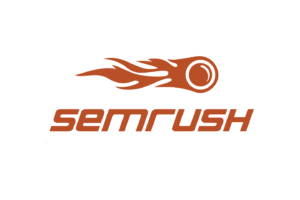
SEMrush’s keyword research tool is one of the platform’s core features, and it’s widely used by digital marketers and SEO professionals to discover valuable keywords, analyze competition, and optimize their content strategies.
How to use SEMRUSH to do Keyword Research?
SEMrush is a powerful SEO tool that offers a wide range of features, including comprehensive keyword research capabilities.
Here’s a step-by-step guide on how to use SEMrush for keyword research:
- Access SEMrush Dashboard: Log in to your SEMrush account and access the dashboard.
- Keyword Research Tool: Navigate to the “Keyword Research” tool. This is where you’ll perform your keyword research.
- Enter Seed Keyword: Start by entering a seed keyword related to your niche, topic, or business in the search bar. Click on the “Search” button.
- Keyword Overview: SEMrush will display an overview of the entered keyword, including metrics like search volume, keyword difficulty, competition level, and more.
- Keyword Ideas: Scroll down to the “Keyword Ideas” section. Here, you’ll find a list of related keyword ideas. SEMrush provides data on search volume, keyword difficulty, competitive density, and more for each keyword.
- Refine and Filter: Use filters to narrow down the list of keyword ideas. You can filter by search volume, keyword difficulty, and other relevant metrics.
- View Keyword Details: Click on individual keywords to view more detailed information. You’ll see a comprehensive overview of the keyword’s metrics, as well as related keyword variations.
- Keyword Difficulty Analysis: SEMrush offers a keyword difficulty metric that estimates how hard it would be to rank for a specific keyword. Consider this when selecting keywords to target.
- Competitor Analysis: Click on the “Competitors” tab for a keyword to see a list of websites that rank for that keyword. This provides insights into who your competitors are for that specific keyword.
- SERP Analysis: The “SERP Analysis” tab allows you to see the top-ranking pages for a keyword. You can analyze their backlinks, on-page factors, and more.
- Export Data: If needed, you can export the keyword data to various formats, such as CSV or Excel, for further analysis or reporting.
- Save Keywords and Lists: SEMrush allows you to save keywords to specific lists. This is helpful for organizing your research and planning your content strategy.
- Keyword Tracking: You can also set up keyword tracking to monitor how your selected keywords are performing in terms of rankings over time.
- Keyword Magic Tool (Optional): SEMrush’s “Keyword Magic Tool” is another powerful feature that provides an even more extensive list of keyword ideas and advanced filtering options.
- Content Ideas and Optimization: As you uncover relevant keywords, SEMrush can help you identify content ideas and optimize your existing content to target those keywords effectively.
Remember that SEMrush provides a wealth of data and insights beyond just keyword research, including site audit, backlink analysis, competitor research, and more. Its comprehensive suite of tools can assist you in all aspects of your SEO strategy.
MOZ Keyword Explorer

Moz Keyword Explorer is a keyword research tool offered by Moz, a well-known company in the field of search engine optimization (SEO) and digital marketing. The Keyword Explorer tool is designed to help marketers and SEO professionals find valuable keywords for their content and optimization strategies.
How to use Moz Keyword Explorer to do Keyword Research for SEO
Moz Keyword Explorer is a powerful tool that provides valuable insights for keyword research in your SEO efforts.
Here’s a step-by-step guide on how to use Moz Keyword Explorer for keyword research:
- Access Moz Keyword Explorer: Log in to your Moz account and navigate to the Keyword Explorer tool.
- Enter Seed Keyword: Start by entering a seed keyword related to your niche, topic, or business in the search bar. Click on the “Search” button.
- Keyword Overview: Moz Keyword Explorer will provide you with an overview of the entered keyword. This includes metrics like search volume, keyword difficulty, organic click-through rate (CTR), and more.
- Keyword Suggestions: Scroll down to the “Keyword Suggestions” section. Here, you’ll find a list of related keyword suggestions along with their relevant metrics.
- Refine and Filter: Use filters to narrow down the list of keyword suggestions. You can filter by search volume, keyword difficulty, and other criteria that are important to your strategy.
- SERP Analysis: Click on the “SERP Analysis” tab for a specific keyword to view the top-ranking pages in the search engine results. This helps you understand the competition and the type of content that ranks well for that keyword.
- Keyword Difficulty Analysis: Moz provides a keyword difficulty score that estimates the difficulty of ranking for a specific keyword. Consider this score when selecting keywords to target.
- Export Data: If needed, you can export the keyword data to formats like CSV or Excel for further analysis or reporting.
- Save Keywords and Lists: Moz allows you to save keywords to specific lists. This is helpful for organizing your research and planning your content strategy.
- Explore Keyword Metrics: Clicking on individual keywords will provide you with more detailed metrics. This includes data on search volume, difficulty, organic CTR, and priority score.
- Content Ideas and Optimization: Use Moz’s insights to identify content ideas and optimize your existing content to target the selected keywords effectively.
- Track Keywords (Optional): If you’re using Moz Pro, you can set up keyword tracking to monitor how your selected keywords are performing in terms of rankings over time.
- Explore Related Keywords: Moz Keyword Explorer also offers related keywords and questions that can spark content ideas and help you address a broader range of user queries.
Moz offers additional tools and features beyond just keyword research, including site audits, backlink analysis, and competitor research. Consider utilizing these features to enhance your overall SEO strategy.
UberSuggest Keyword Research Tool
Ubersuggest is a keyword research tool developed by Neil Patel, a well-known figure in the field of digital marketing. Ubersuggest is designed to help marketers and website owners find valuable keywords, analyze competition, and optimize their content for better search engine visibility.
How to Use Ubersuggest to Perform Keyword Research for SEO?
Ubersuggest is a user-friendly keyword research tool that can help you identify keywords, analyze competition, and generate content ideas for your SEO strategy.
Here’s a step-by-step guide on how to use Ubersuggest for keyword research:
- Access Ubersuggest: Go to the Ubersuggest website (neilpatel.com/ubersuggest/) to access the tool.
- Enter Seed Keyword: Start by entering a seed keyword related to your niche, topic, or business in the search bar on the Ubersuggest homepage. Click on the “Search” button.
- Keyword Overview: Ubersuggest will provide you with an overview of the entered keyword. This includes search volume, SEO difficulty, paid difficulty, and more.
- Keyword Suggestions: Scroll down to the “Keyword Ideas” section. Here, you’ll find a list of related keyword suggestions along with their search volume, CPC (cost per click), and competition data.
- Refine and Filter: Use filters to narrow down the list of keyword suggestions. You can filter by search volume, CPC, SEO difficulty, and more.
- Keyword Difficulty Analysis: Ubersuggest provides an SEO difficulty score that estimates how difficult it is to rank for a specific keyword. Consider this score when selecting keywords to target.
- Content Ideas: Explore the “Content Ideas” section to see popular blog posts and articles related to your keyword. This can help you understand what type of content is performing well.
- SERP Analysis: Click on the “SERP” tab for a specific keyword to view the top-ranking pages in the search engine results. This helps you understand the competition and the content that ranks well.
- Domain Overview (Optional): Ubersuggest also offers a domain overview feature that allows you to analyze a specific website’s keywords, traffic, and backlinks.
- Export Data: If needed, you can export the keyword data to formats like CSV for further analysis or reporting.
- Save Keywords and Lists: Ubersuggest allows you to save keywords to specific lists for future reference and organization.
- Generate Content Ideas: Ubersuggest can provide content ideas based on popular topics and questions related to your keyword. This can be helpful for creating relevant and engaging content.
- Track Keywords (Optional): If you have a Ubersuggest account, you can track how your selected keywords are performing in terms of rankings over time.
Ubersuggest is designed to be intuitive and user-friendly, making it a great choice for those who are new to keyword research or SEO. It provides a range of insights that can guide your content strategy and help you optimize your website for better search engine visibility.
AnswerThePublic Keyword Research Tool
AnswerThePublic is a unique keyword research tool that focuses on providing insights into the questions and queries people are asking online. Unlike traditional keyword research tools that focus on generating a list of keywords, AnswerThePublic helps you understand the user’s intent by presenting the questions, prepositions, comparisons, and related queries they might have about a specific topic.
How to use AnswerThePublic for Keyword Research for SEO?
AnswerThePublic is a unique keyword research tool that focuses on generating content ideas by showing you the questions and queries people are searching for online. It’s particularly useful for understanding user intent and creating content that addresses specific user needs.
Here’s how to use AnswerThePublic for keyword research for SEO:
- Access AnswerThePublic: Go to the AnswerThePublic website (answerthepublic.com) to access the tool.
- Enter Seed Keyword: Start by entering a seed keyword related to your niche, topic, or business in the search bar on the AnswerThePublic homepage. Click on the “Get Questions” or “Get Prepositions” button.
- Visualize Results: AnswerThePublic will generate a visual representation of the questions, prepositions, comparisons, and related queries people are searching for based on your seed keyword. The results are presented in a circular diagram.
- Review Queries: Explore the different sections of the diagram to see the various types of queries users have around your keyword. Click on the sections to expand them and see the specific queries.
- Download Data (Optional): You can download the generated data as a CSV file for further analysis or content planning.
- Content Ideas: Use the questions and queries provided by AnswerThePublic as content ideas. These are the topics and concerns that users are actively searching for, making them excellent candidates for creating relevant and valuable content.
- User Intent Understanding: By seeing the specific questions users ask, you can better understand their intent and create content that directly addresses their needs. This can enhance the user experience on your website.
- Long-Tail Keywords: Many of the queries generated by AnswerThePublic are long-tail keywords. These can be less competitive and attract highly targeted traffic.
- Organize and Plan: You can organize the generated queries and content ideas into categories or themes. This helps you plan your content strategy more effectively.
- Keyword Optimization: As you create content based on the generated queries, make sure to incorporate the relevant keywords naturally in your titles, headings, and content.
- Expand Your Topics: AnswerThePublic can help you explore related topics that you might not have considered before. This can lead to a more comprehensive content strategy.
Remember that AnswerThePublic is a tool focused on generating content ideas and understanding user queries. It’s a great complement to traditional keyword research tools and can provide a unique perspective on your target audience’s needs and interests.
KeywordTool.io
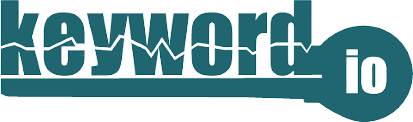
KeywordTool.io is a keyword research tool that helps users find relevant and valuable keywords for their content marketing and SEO efforts. It’s designed to provide insights into what people are searching for on various search engines, including Google, YouTube, Bing, Amazon, and more.
How to use KeywordTool.io to find keywords for SEO
KeywordTool.io is a keyword research tool that provides keyword suggestions from various search engines and platforms, including Google, YouTube, Bing, and more.
Here’s how to use KeywordTool.io to find keywords for SEO:
- Access KeywordTool.io: Go to the KeywordTool.io website (keywordtool.io) to access the tool.
- Choose a Platform: Select the search engine or platform you want to gather keyword suggestions from. For most SEO purposes, you’ll likely want to start with Google, but you can choose other platforms if they’re relevant to your strategy.
- Enter Seed Keyword: Start by entering a seed keyword related to your niche, topic, or business in the search bar on the KeywordTool.io homepage. Click on the “Search” or similar button.
- Keyword Suggestions:io will generate a list of keyword suggestions based on your seed keyword. These suggestions will include variations, related terms, long-tail keywords, and questions users are asking.
- Explore Results: Review the generated keyword suggestions. Pay attention to search volume, competition, and trends to identify keywords that align with your content strategy.
- Refine and Filter: Use filters to narrow down the list of keyword suggestions. You can filter by search volume, keyword length, and other relevant criteria.
- Export Data (Optional): If needed, you can export the generated keyword data to formats like CSV for further analysis or reporting.
- Long-Tail Keywords:io often provides long-tail keywords and question-based queries. These can be valuable for targeting specific user intents and addressing user needs.
- Content Ideas: Use the generated keyword suggestions as content ideas. These are the topics and queries that users are actively searching for, making them excellent candidates for your content strategy.
- Keyword Optimization: As you create content based on the generated keywords, incorporate them naturally in your titles, headings, and content for SEO optimization.
- Platform-Specific Insights (Optional): If you’re targeting platforms like YouTube, Amazon, or Bing, use the insights from KeywordTool.io to tailor your content for those platforms’ search behaviors.
- Track Keywords (Optional): If you have a KeywordTool.io account, you might have access to keyword tracking features to monitor how selected keywords are performing over time.
KeywordTool.io is a versatile tool that provides a wide range of keyword suggestions from different platforms. It can be particularly useful for finding long-tail keywords and understanding user queries for your content strategy.
SERPStat Keyword Research Tool

SERPstat is an all-in-one SEO platform that provides a variety of tools and features to help businesses and digital marketers with their search engine optimization efforts. It offers tools for keyword research, competitor analysis, site audits, backlink analysis, and more.
How to use SERPstat to find keywords for SEO?
SERPstat is a comprehensive SEO tool that offers various features, including keyword research.
Here’s how to use SERPstat to find keywords for SEO:
- Access SERPstat: Log in to your SERPstat account and access the platform’s dashboard.
- Keyword Research Tool: Navigate to the “Keyword Research” tool. This is where you’ll perform your keyword research.
- Enter Seed Keyword: Start by entering a seed keyword related to your niche, topic, or business in the search bar within the “Keyword Research” tool. Click on the “Search” or similar button.
- Keyword Overview: SERPstat will provide you with an overview of the entered keyword. This includes metrics like search volume, keyword difficulty, competition level, and more.
- Keyword Suggestions: Scroll down to view the list of related keyword suggestions provided by SERPstat. These suggestions will include data on search volume, keyword difficulty, and more.
- Refine and Filter: Use filters to narrow down the list of keyword suggestions. You can filter by search volume, keyword difficulty, competition, and other relevant criteria.
- Keyword Difficulty Analysis: SERPstat offers a keyword difficulty metric that estimates how hard it would be to rank for a specific keyword. Consider this metric when selecting keywords to target.
- Competitor Analysis: SERPstat provides insights into the top-ranking pages for a specific keyword. Analyze your competitors to understand their strategies and identify opportunities.
- SERP Analysis: Click on the “SERP” tab for a specific keyword to view the search engine results page (SERP). This shows you the top-ranking pages, their backlinks, and other valuable data.
- Export Data: If needed, you can export the keyword data to formats like CSV for further analysis or reporting.
- Save Keywords and Lists: SERPstat allows you to save keywords to specific lists for future reference and organization.
- Content Ideas and Optimization: Use the keyword suggestions from SERPstat to generate content ideas and optimize your existing content to target those keywords effectively.
- Track Keywords (Optional): If you’re using SERPstat for ongoing SEO efforts, you might consider tracking how your selected keywords are performing in terms of rankings over time.
- Explore Related Keywords: SERPstat can also provide you with related keywords that can help you expand your content strategy and target a broader range of user queries.
SERPstat offers a range of insights beyond just keyword research, including site audits, backlink analysis, and competitor research. Utilize these features to enhance your overall SEO strategy and gain a competitive edge.
LongtailPro Keyword Research Tool

Long Tail Pro is a keyword research tool specifically designed to help users find long-tail keywords that can be valuable for their content marketing and search engine optimization (SEO) strategies. Long-tail keywords are longer and more specific keyword phrases that often have lower competition and can attract more targeted traffic.
How to use Long Tail Pro to find keyword research for SEO
Long Tail Pro is a keyword research tool specifically designed to help you find long-tail keywords that can be less competitive and more targeted for your SEO strategy.
Here’s how to use Long Tail Pro for keyword research:
- Access Long Tail Pro: Log in to your Long Tail Pro account or access the tool’s website.
- Enter Seed Keyword: Start by entering a seed keyword related to your niche, topic, or business in the search bar on the Long Tail Pro homepage. Click on the “Generate Keywords” or similar button.
- Keyword Analysis: Long Tail Pro will generate a list of long-tail keyword suggestions based on your seed keyword. Each suggestion will include data on search volume, keyword competitiveness, and more.
- Refine and Filter: Use filters and options to narrow down the list of keyword suggestions. You can set filters for search volume, keyword competitiveness, and other relevant criteria.
- Keyword Competitiveness: Pay attention to the keyword competitiveness score provided by Long Tail Pro. This score indicates how difficult it would be to rank for a specific keyword.
- SERP Analysis (Optional): Long Tail Pro offers a feature called “SERP Analysis” that allows you to analyze the search engine results page (SERP) for a keyword. This can help you understand the competition and see what type of content is ranking.
- Keyword Profitability: Some versions of Long Tail Pro provide a profitability metric that estimates the potential profitability of targeting a specific keyword.
- Export Data: If needed, you can export the generated keyword data to formats like CSV for further analysis or reporting.
- Save Keywords and Lists: Long Tail Pro allows you to save keywords to specific projects or lists for future reference and organization.
- Content Ideas and Optimization: Use the long-tail keyword suggestions from Long Tail Pro as content ideas. These keywords can help you create more targeted and valuable content for your audience.
- Keyword Tracking (Optional): Some versions of Long Tail Pro offer keyword tracking features to monitor how your selected keywords are performing in terms of rankings over time.
- Explore Related Keywords: Long Tail Pro can also suggest related keywords that you might not have considered. Exploring these related keywords can help you discover additional content opportunities.
Long Tail Pro’s focus on long-tail keywords can be particularly helpful for targeting specific user intents and capturing more targeted traffic. Keep in mind that features and functionalities might vary based on the version of Long Tail Pro you’re using.
SpyFu Keyword Research Tool

SpyFu is an SEO and competitor analysis tool that provides a range of features to help businesses and digital marketers with their search engine optimization efforts. One of its core features is its keyword research tool, which focuses on providing insights into keywords, competitor strategies, and ad campaign data.
How to Use SpyFu for Keyword Research
SpyFu is an SEO and competitive research tool that provides insights into keyword rankings, competitor analysis, and more.
Here’s how to use SpyFu for keyword research:
- Access SpyFu: Log in to your SpyFu account or access the tool’s website.
- Keyword Research Tool: Navigate to the “Keyword Research” tool or section within SpyFu. This is where you’ll perform your keyword research.
- Enter Seed Keyword: Start by entering a seed keyword related to your niche, topic, or business in the search bar on the SpyFu keyword research page. Click on the “Search” button.
- Keyword Overview: SpyFu will provide you with an overview of the entered keyword. This includes metrics like search volume, competition level, and more.
- Keyword Suggestions: Scroll down to view the list of related keyword suggestions provided by SpyFu. These suggestions will include data on search volume, cost-per-click (CPC), and competition data.
- Refine and Filter: Use filters to narrow down the list of keyword suggestions. You can filter by search volume, CPC, competition, and other relevant criteria.
- Keyword Competitor Analysis: SpyFu provides insights into which competitors are ranking for a specific keyword. This helps you understand the competition landscape.
- SERP Analysis: Click on the “SERP” tab for a specific keyword to view the search engine results page (SERP). This shows you the top-ranking pages, their backlinks, and other valuable data.
- Export Data: If needed, you can export the keyword data to formats like CSV for further analysis or reporting.
- Save Keywords and Lists: SpyFu allows you to save keywords to specific lists or projects for future reference and organization.
- Competitor Research: While focused on keyword research, SpyFu also provides insights into your competitors’ keywords, ad campaigns, and ranking history.
- Content Ideas and Optimization: Use the keyword suggestions from SpyFu to generate content ideas and optimize your existing content to target those keywords effectively.
- Track Keywords (Optional): Some versions of SpyFu offer keyword tracking features to monitor how your selected keywords are performing in terms of rankings over time.
- Explore Related Keywords: SpyFu can also provide related keywords that can help you expand your content strategy and target a broader range of user queries.
SpyFu’s combination of keyword research and competitive analysis features can help you make informed decisions about your SEO strategy and gain insights into how your competitors are performing in the search landscape.
How Much Do Keyword Research Tools Cost?
The cost of keyword research tools can vary widely based on factors such as the features offered, the level of functionality, the brand reputation, and whether the tool is part of a larger suite of SEO tools.
Here’s a general overview of the cost ranges you might encounter for different types of keyword research tools:
- Free Tools: Some keyword research tools offer free versions or trials with limited features. Google Keyword Planner, for instance, is free to use with a Google Ads account and provides basic keyword data. Ubersuggest also offers a limited free version.
- Affordable Tools: There are keyword research tools that are relatively affordable, often falling within the range of $30 to $100 per month. Tools like KWFinder and KeywordTool.io fall into this category.
- Mid-Range Tools: More comprehensive tools with advanced features tend to fall into the mid-range pricing, typically between $100 to $300 per month. Tools like Moz, SEMrush, and Ahrefs offer various plans within this price range.
- Premium Tools: For larger businesses and agencies, premium keyword research tools with extensive features can cost $300 or more per month. These tools often include additional functionalities such as competitor analysis, backlink tracking, and more advanced data metrics.
- All-in-One Suites: Some SEO suites offer a wide range of tools, including keyword research, site auditing, backlink analysis, and more. These can cost anywhere from $100 to $500 or more per month, depending on the scope of features.
- Enterprise Solutions: For larger enterprises and agencies with complex needs, custom pricing may apply. These solutions often come with additional support, training, and tailored features to meet specific requirements.
It’s important to note that pricing can change over time, and some tools offer tiered plans based on factors like the number of keywords tracked, the frequency of updates, and the level of access to advanced features. Additionally, some tools might offer annual billing options at a discounted rate compared to monthly billing.
Before selecting a tool, it’s wise to carefully evaluate your needs and budget, and also take advantage of any trial periods or free versions to determine whether the tool meets your requirements effectively.
Keyword Research Tools FAQS
A keyword research tool is a software application that helps marketers and SEO professionals find relevant and high-potential keywords related to their niche, business, or content. These tools provide insights into search volume, competition, trends, and variations of keywords to inform content strategy and SEO efforts.
Keyword research is crucial for SEO because it helps you identify the terms and phrases that your target audience is using to search for information, products, or services. By optimizing your content and website around these keywords, you increase the chances of ranking higher in search engine results pages (SERPs) and attracting organic traffic.
Long-tail keywords are longer and more specific keyword phrases that usually have lower search volumes but are highly relevant to a specific topic or user intent. Targeting long-tail keywords can lead to more qualified traffic and higher conversion rates.
When evaluating keywords, consider metrics such as search volume (how often a keyword is searched), keyword difficulty (how hard it is to rank for a keyword), competition (other websites targeting the same keyword), and trends (how the keyword’s popularity changes over time).
Yes, keyword research tools can provide excellent content ideas. By identifying the questions and topics people are searching for, you can create content that directly addresses their needs and interests.
? Free keyword research tools can be effective to some extent, especially for basic keyword suggestions and insights. However, paid tools often provide more comprehensive data, advanced features, and deeper analysis, making them more suitable for professional SEO and content strategies.
Keyword research tools might provide data that’s updated regularly, but keep in mind that search trends and competition can change quickly. Some tools offer more real-time data than others, so it’s a good idea to stay informed about the tool’s update frequency.
Yes, keyword research tools vary in complexity, but many are designed to be user-friendly and accessible to beginners. Some tools offer guided workflows and explanations to help users navigate the process of keyword research.
Many keyword research tools offer keyword tracking features that allow you to monitor how your selected keywords are performing in terms of rankings over time. This tracking helps you assess the effectiveness of your SEO efforts.
Yes, keyword research tools differ in terms of features, data sources, accuracy, user interface, pricing, and more. It’s important to choose a tool that aligns with your specific needs and goals.
Remember that effective keyword research involves a combination of tools, data analysis, and understanding user intent. It’s important to choose tools that provide accurate and reliable data to inform your SEO and content strategies.
Searching for a Trusted SEO Company?
RankON Technologies is a leading SEO company in India that offers best SEO packages at affordable prices. Must check our Local SEO, Outsource SEO or Small business SEO services and achieve good results now!
Get in Touch!SEO Packages