There are several types of Facebook Ads available for businesses to choose from, each with its own set of benefits and features. Understanding these different ad formats can help you determine which ones will work best for your business objectives and budget.
Table of Contents
What Are Facebook Ads?
Facebook ads are a type of online advertising that businesses and individuals can use to promote their products, services, or messages on the Facebook platform. As one of the largest social media platforms with billions of active users, Facebook provides a powerful advertising platform for reaching a wide audience.
Facebook ads allow advertisers to create targeted and personalized campaigns that can be displayed in various formats, including images, videos, carousels, and slideshows. These ads can appear in users’ News Feeds, in the right-hand column of Facebook pages, in Messenger, on Instagram (which is owned by Facebook), and in other placements across Facebook’s advertising network.
Advertisers can define specific targeting criteria for their ads, such as demographic information (age, gender, location), interests, behaviors, and connections. This level of targeting allows businesses to reach their desired audience with greater precision, maximizing the effectiveness of their ad campaigns.
Facebook ads operate on a bidding system, where advertisers set a budget and bid for ad placements based on factors like the desired target audience and the competition for those audiences. Advertisers can choose between different campaign objectives, such as increasing brand awareness, driving traffic to a website, generating leads, or boosting sales.
The Facebook Ads Manager is the platform’s interface for creating, managing, and monitoring ad campaigns. It provides tools for tracking ad performance, adjusting budgets and bids, analyzing metrics, and optimizing campaigns based on the results.
Overall, Facebook ads offer businesses and individuals a powerful tool for reaching and engaging with their target audience on the Facebook platform, helping them achieve their marketing and advertising goals.
Types of Facebook Ads
Facebook offers several types of ads to cater to different marketing objectives and target audiences.
Here are some common types of Facebook ads
Image Ads: Simple ads that include a single image with a headline, description, and a clickable link.
Facebook image ads are a type of advertising format on the Facebook platform that allows businesses and individuals to promote their products, services, or messages using static images. These ads appear in users’ News Feeds, on the right-hand column of Facebook pages, in Messenger, and on other placements within the Facebook advertising network.
Here are some key elements and features of Facebook image ads
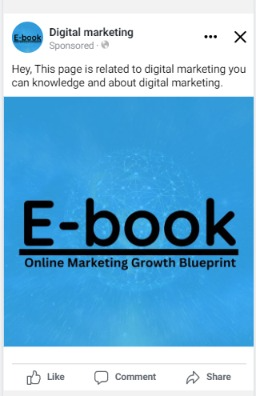
- Image: The primary component of a Facebook image ad is the visual content. Advertisers can choose an image that best represents their brand, product, or message. The image should be eye-catching, high-quality, and relevant to the ad’s objective.
- Ad Copy: Advertisers can include ad copy or text to provide additional information, call-to-action, or a compelling message alongside the image. The text should be concise, engaging, and in line with Facebook’s advertising policies.
- Ad Format: Facebook image ads can be displayed in various formats, including single image ads, carousel ads (multiple images that users can swipe through), and slideshow ads (a series of images displayed as a slideshow). Each format offers different ways to showcase products, tell a story, or highlight multiple features.
- Call-to-Action Button: Advertisers can include a call-to-action (CTA) button with their image ad to encourage users to take a specific action. Facebook provides a range of CTA options, such as “Shop Now,” “Learn More,” “Sign Up,” “Download,” and more. The CTA button directs users to a designated landing page or website.
- Targeting Options: Facebook’s advanced targeting capabilities allow advertisers to define the audience for their image ads based on various criteria, such as location, age, gender, interests, behaviors, and connections. This targeting helps ensure that the ads are shown to the most relevant audience.
- Budget and Bidding: Advertisers set a budget for their ad campaigns and can choose between different bidding strategies. Facebook’s auction system determines how ads are shown based on factors like bid amount, ad quality, and relevance to the target audience.
- Performance Tracking and Optimization: Facebook provides tools like the Ads Manager to monitor the performance of image ads. Advertisers can track metrics such as reach, impressions, click-through rates, conversions, and more. These insights enable advertisers to analyze the effectiveness of their campaigns and make data-driven optimizations to improve results.
By leveraging visually appealing images, compelling ad copy, precise targeting, and performance tracking, Facebook image ads can be a powerful tool for businesses and individuals to engage with their target audience, drive traffic, and achieve their marketing objectives on the platform.
Video Ads: Engaging ads that utilize videos to capture users’ attention and convey a message effectively.
Facebook video ads are a type of advertising format on the Facebook platform that allows businesses and individuals to promote their products, services, or messages using video content. These ads appear in users’ News Feeds, on the right-hand column of Facebook pages, in Messenger, and on other placements within the Facebook advertising network.
Here are some key elements and features of Facebook video ads

- Video Content: The primary component of a Facebook video ad is the video itself. Advertisers can upload or create videos that showcase their brand, product, or message. The videos should be engaging, visually appealing, and relevant to the ad’s objective.
- Length and Format: Facebook video ads can vary in length, ranging from a few seconds to several minutes. However, shorter videos are generally more effective in capturing users’ attention. Advertisers can choose between different video formats, such as vertical (optimized for mobile viewing), square, or landscape, depending on the placement and the desired user experience.
- Ad Copy: Advertisers can include ad copy or text to complement the video content. The text can provide additional information, a call-to-action, or a compelling message. It is typically displayed alongside the video or as a caption.
- Call-to-Action Button: Similar to image ads, video ads can include a call-to-action (CTA) button to encourage users to take a specific action. Facebook offers a range of CTA options, such as “Watch More,” “Learn More,” “Shop Now,” “Sign Up,” “Download,” and more. The CTA button directs users to a designated landing page or website.
- Targeting Options: Facebook’s advanced targeting capabilities allow advertisers to define the audience for their video ads based on various criteria, such as location, age, gender, interests, behaviors, and connections. This targeting helps ensure that the ads are shown to the most relevant audience.
- Budget and Bidding: Advertisers set a budget for their ad campaigns and can choose between different bidding strategies. Facebook’s auction system determines how video ads are shown based on factors like bid amount, ad quality, and relevance to the target audience.
- Performance Tracking and Optimization: Facebook provides tools like the Ads Manager to monitor the performance of video ads. Advertisers can track metrics such as video views, engagement, click-through rates, conversions, and more. These insights enable advertisers to analyze the effectiveness of their campaigns and make data-driven optimizations to improve results.
Video ads on Facebook offer a dynamic and immersive way to engage with the target audience, convey brand messages, and showcase products or services. By leveraging compelling video content, precise targeting, and performance tracking, businesses and individuals can effectively reach their audience, drive engagement, and achieve their marketing objectives on the platform.
Carousel Ads: Ads that showcase multiple images or videos within a single ad unit, allowing users to swipe through the carousel.
Facebook carousel ads are a type of advertising format on the Facebook platform that allows businesses and individuals to display multiple images or videos within a single ad unit. These ads appear in users’ News Feeds, on the right-hand column of Facebook pages, in Messenger, and on other placements within the Facebook advertising network.
Here are the key elements and features of Facebook carousel ads
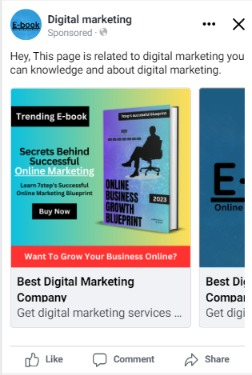
- Image or Video Cards: The primary component of a Facebook carousel ad is the series of image or video cards. Advertisers can include two or more cards within the carousel, each featuring a different image or video. Users can swipe or click through the cards to view the entire carousel.
- Card Content: Each card in the carousel can have its own image or video, headline, ad copy, and call-to-action button. Advertisers can provide unique content for each card or create a cohesive story by connecting the cards together.
- Ad Copy: Advertisers can include ad copy or text to provide additional information, context, or a compelling message for the carousel ad. The text can be displayed alongside the carousel or as captions below each card.
- Call-to-Action Buttons: Each card within the carousel can have its own call-to-action (CTA) button, allowing advertisers to encourage different actions for each card. The CTAs can direct users to specific landing pages or websites based on the desired objective.
- Targeting Options: Facebook’s advanced targeting capabilities allow advertisers to define the audience for their carousel ads based on various criteria, such as location, age, gender, interests, behaviors, and connections. This targeting helps ensure that the ads are shown to the most relevant audience.
- Budget and Bidding: Advertisers set a budget for their ad campaigns and can choose between different bidding strategies. Facebook’s auction system determines how carousel ads are shown based on factors like bid amount, ad quality, and relevance to the target audience.
- Performance Tracking and Optimization: Facebook provides tools like the Ads Manager to monitor the performance of carousel ads. Advertisers can track metrics such as impressions, click-through rates, engagement, conversions, and more for each card within the carousel. These insights enable advertisers to analyze the effectiveness of their campaigns and make data-driven optimizations to improve results.
Carousel ads on Facebook offer a visually engaging and interactive way to showcase multiple products, highlight different features, tell a story, or present a series of related messages. By leveraging the versatility of multiple cards, precise targeting, and performance tracking, businesses and individuals can effectively engage their audience, drive traffic, and achieve their marketing objectives on the platform.
Slideshow Ads: Lightweight alternatives to videos, consisting of a series of images or videos that play in a loop.
Slideshow ads on Facebook are a type of advertising format that allows businesses and individuals to create engaging video-like experiences using a series of images. Slideshow ads are designed to be lightweight and accessible, particularly in areas with slow internet connections or on older devices.
Here are the key elements and features of Facebook slideshow ads
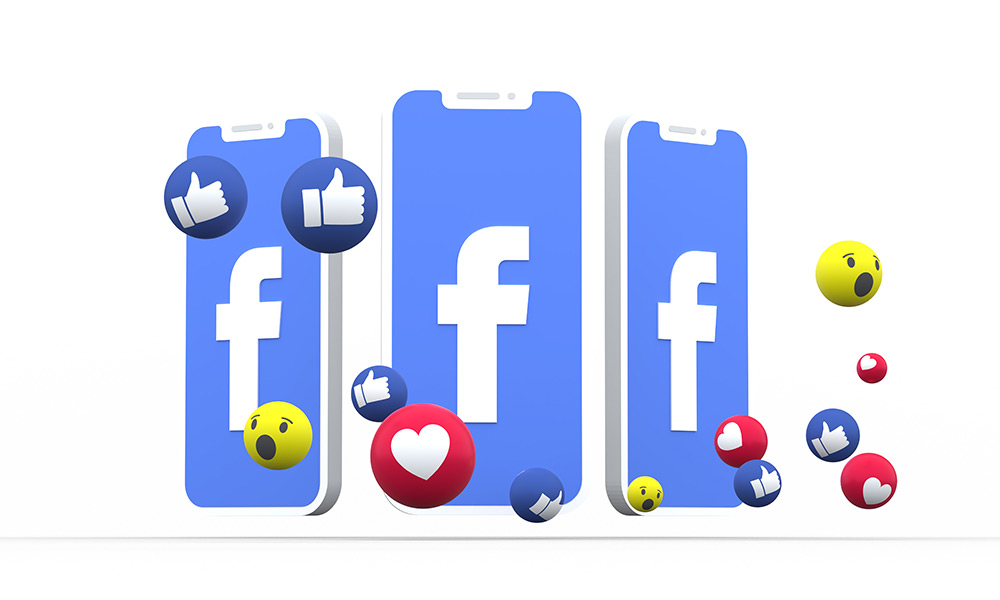
- Images: Slideshow ads are composed of a sequence of images, typically three to ten images. Advertisers can upload their own images or use Facebook’s stock image library. The images should be visually appealing, relevant to the ad’s objective, and tell a story when viewed together.
- Transition Effects: Facebook provides a range of transition effects to create smooth and visually appealing transitions between the images in the slideshow. Advertisers can choose from options like fades, zooms, pans, and more to enhance the visual flow.
- Duration and Timing: Advertisers can set the duration for each image in the slideshow to control how long it appears on the screen before transitioning to the next image. They can also adjust the timing of transitions to create a seamless and engaging viewing experience.
- Text and Overlays: Advertisers can overlay text, logos, and other graphic elements on the images to provide additional information, call-to-action, or branding. This helps convey the message effectively even without audio.
- Audio: Slideshow ads can include background music or sound effects to enhance the viewer’s experience. Advertisers can choose from Facebook’s audio library or upload their own audio files. However, it’s important to note that many users watch Facebook videos without sound, so the visual elements should be able to stand alone.
- Call-to-Action Button: Similar to other ad formats on Facebook, slideshow ads can include a call-to-action (CTA) button to encourage users to take a specific action. The CTA button can direct users to a designated landing page or website.
- Targeting Options: Facebook’s targeting capabilities allow advertisers to define the audience for their slideshow ads based on various criteria, such as location, age, gender, interests, behaviors, and connections. This targeting helps ensure that the ads are shown to the most relevant audience.
- Budget and Bidding: Advertisers set a budget for their ad campaigns and can choose between different bidding strategies. Facebook’s auction system determines how slideshow ads are shown based on factors like bid amount, ad quality, and relevance to the target audience.
- Performance Tracking and Optimization: Facebook provides tools like the Ads Manager to monitor the performance of slideshow ads. Advertisers can track metrics such as impressions, click-through rates, engagement, conversions, and more. These insights enable advertisers to analyze the effectiveness of their campaigns and make data-driven optimizations to improve results.
Slideshow ads offer an effective way to create video-like experiences using a series of images. They are particularly beneficial in situations where creating or uploading videos may be challenging or when targeting audiences with limited internet connectivity. By leveraging the power of visual storytelling, precise targeting, and performance tracking, businesses and individuals can engage their audience, drive conversions, and achieve their marketing objectives on the Facebook platform.
Collection Ads: Ads that combine an image or video with multiple product images below it, providing an immersive catalog experience.
Facebook collection ads are an advertising format on the Facebook platform that enables businesses and individuals to showcase a collection of products or experiences within a single ad unit. These ads are designed to capture users’ attention, drive engagement, and facilitate a seamless shopping experience.
Here are the key elements and features of Facebook collection ads
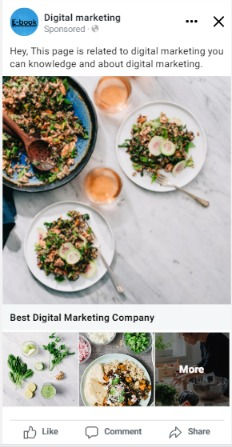
- Cover Image or Video: Each collection ad begins with a visually compelling cover image or video. This element serves as the main focal point and captures users’ attention in their News Feeds.
- Product Grid: When users tap on a collection ad, it expands to reveal a full-screen, immersive experience. Within this expanded view, a product grid is displayed, featuring multiple products or images that are relevant to the ad’s objective. Users can easily browse through the collection by scrolling vertically.
- Product Cards: Each product within the collection is presented as a product card. These cards typically include an image, product name, price, and a call-to-action button. Advertisers can customize the product cards to highlight specific details or additional information about the products.
- Instant Experience: When users tap on a specific product card, an instant experience is launched. This is a full-screen, interactive landing page where users can explore more information about the product, view additional images or videos, read product descriptions, and make purchases directly within the Facebook platform.
- Call-to-Action Buttons: Collection ads can include call-to-action (CTA) buttons at both the cover image/video level and the product card level. These buttons encourage users to take specific actions, such as “Shop Now,” “Learn More,” “View Products,” or “Sign Up.”
- Targeting Options: Facebook’s advanced targeting capabilities allow advertisers to define the audience for their collection ads based on various criteria, such as location, age, gender, interests, behaviors, and connections. This targeting helps ensure that the ads are shown to the most relevant audience.
- Budget and Bidding: Advertisers set a budget for their ad campaigns and can choose between different bidding strategies. Facebook’s auction system determines how collection ads are shown based on factors like bid amount, ad quality, and relevance to the target audience.
- Performance Tracking and Optimization: Facebook provides tools like the Ads Manager to monitor the performance of collection ads. Advertisers can track metrics such as impressions, click-through rates, engagement, conversions, and more. These insights enable advertisers to analyze the effectiveness of their campaigns and make data-driven optimizations to improve results.
Facebook collection ads offer a visually engaging and immersive way to showcase multiple products or experiences within a single ad. By combining eye-catching visuals, seamless browsing, and a streamlined shopping experience, businesses and individuals can effectively capture users’ attention, drive conversions, and achieve their marketing objectives on the Facebook platform.
Instant Experience Ads (formerly Canvas): Full-screen, interactive ads that offer an immersive experience with various multimedia elements.
Facebook Instant Experience ads, formerly known as Canvas ads, are a full-screen, interactive advertising format on the Facebook platform that provides a highly immersive and engaging experience for users. Instant Experience ads are designed to captivate attention, tell compelling brand stories, and drive user actions.
Here are the key elements and features of Facebook Instant Experience ads
- Full-Screen Experience: Instant Experience ads occupy the entire screen of users’ mobile devices when they are clicked or tapped. This creates a highly immersive and visually impactful experience that captures users’ attention.
- Customizable Layout: Advertisers have the flexibility to customize the layout of Instant Experience ads to suit their brand and campaign objectives. They can incorporate various components, such as images, videos, carousels, product catalogs, buttons, and more, to create a dynamic and interactive experience.
- Multimedia Content: Instant Experience ads support a wide range of multimedia content, including images, videos, slideshows, product feeds, and lifestyle images. Advertisers can combine these elements to create visually stunning and compelling narratives that resonate with the audience.
- Instant Loading: Instant Experience ads load instantly and seamlessly within the Facebook app or website. This ensures a smooth user experience without any significant waiting time or interruptions, enhancing engagement and reducing bounce rates.
- Interactive Features: Advertisers can incorporate interactive features within Instant Experience ads to increase engagement. These features can include swipeable image carousels, tilt-to-pan images, embedded forms for lead generation, product catalogs with pricing details, and more.
- Call-to-Action Buttons: Instant Experience ads can include prominent call-to-action (CTA) buttons that encourage users to take specific actions, such as “Shop Now,” “Learn More,” “Sign Up,” or “Download.” These buttons can drive users to external websites or prompt them to complete specific actions within the Instant Experience itself.
- Tracking and Analytics: Facebook provides comprehensive tracking and analytics tools within the Ads Manager to monitor the performance of Instant Experience ads. Advertisers can measure metrics such as impressions, engagement, click-through rates, conversions, and more to gain insights and optimize their campaigns.
- Mobile-Optimized Experience: Instant Experience ads are designed specifically for mobile devices, ensuring a seamless and optimized experience for users accessing Facebook through their smartphones or tablets.
Instant Experience ads enable businesses and individuals to create highly engaging and visually appealing ad experiences that drive user engagement, brand awareness, and conversions. By leveraging the customizable layout, interactive features, and rich media content, advertisers can effectively tell their brand stories, showcase products or services, and inspire action within the Facebook platform.
Lead Ads: Ads designed to capture user information (e.g., names, email addresses) without users having to leave the Facebook platform.
Facebook Lead Ads are a type of advertising format on the Facebook platform that allows businesses and individuals to collect lead information directly from users within the Facebook platform itself. Lead Ads simplify the lead generation process by providing a streamlined and user-friendly experience, eliminating the need for users to leave Facebook to complete a form on an external website.
Here are the key elements and features of Facebook Lead Ads
- Ad Format: Lead Ads typically appear as sponsored posts within users’ News Feeds on both mobile and desktop devices. They are designed to be visually appealing and include an image or video, along with ad copy to capture users’ attention.
- Lead Form: When a user clicks on a Lead Ad, a pre-filled form is presented directly within the Facebook app or website. The form collects user information such as name, email address, phone number, and any additional custom questions set by the advertiser.
- Pre-Filled Information: Facebook automatically populates the lead form with the user’s profile information, such as name and email address, based on the data they have provided on their Facebook profile. This simplifies the form-filling process for users and increases the likelihood of conversion.
- Customizable Form Fields: Advertisers can customize the lead form by adding or removing form fields as per their specific lead generation requirements. They can also include optional fields, dropdown menus, multiple-choice questions, and open-ended questions to gather more detailed information from users.
- Call-to-Action Button: Lead Ads include a prominent call-to-action (CTA) button, such as “Sign Up,” “Download,” or “Learn More,” to prompt users to take action and submit the lead form. The CTA can be customized to align with the desired user action.
- Privacy and Consent: Advertisers must comply with Facebook’s advertising policies and guidelines, including obtaining necessary consents and permissions to collect and use user data. Advertisers can add custom disclaimers, privacy policies, and consent checkboxes to ensure transparency and compliance.
- Instant Thank-You Screen: After a user submits the lead form, they are shown an instant thank-you screen within the Facebook platform. Advertisers can customize this screen with a message, additional instructions, or a link to further engagement.
- Integration and Data Capture: Advertisers can integrate their lead ads with a customer relationship management (CRM) system or marketing automation platform to automatically capture and sync the lead data collected. This enables efficient lead management and follow-up processes.
- Targeting Options: Facebook’s advanced targeting capabilities allow advertisers to define the audience for their Lead Ads based on various criteria, such as location, demographics, interests, behaviors, and connections. This targeting helps ensure that the ads are shown to the most relevant audience.
- Performance Tracking and Optimization: Facebook provides tools like the Ads Manager to monitor the performance of Lead Ads. Advertisers can track metrics such as impressions, click-through rates, form completions, cost per lead, and more. These insights enable advertisers to analyze the effectiveness of their campaigns and make data-driven optimizations to improve results.
Facebook Lead Ads offer a seamless and efficient way to generate leads directly within the Facebook platform. By simplifying the lead capture process, advertisers can effectively collect valuable customer information and expand their marketing efforts.
Dynamic Ads: Personalized ads that automatically promote relevant products or services based on the user’s browsing behaviour or past interactions.
Facebook Dynamic Ads are a powerful advertising format on the Facebook platform that allows businesses to automatically promote their products or services to relevant audiences based on their browsing behavior and interests. Dynamic Ads dynamically generate personalized ads for each user, showcasing products or services they have previously shown interest in.
Here are the key elements and features of Facebook Dynamic Ads
Product Catalog: Advertisers create a product catalog that contains information about their products or services, including images, titles, descriptions, prices, and other relevant details. The product catalog serves as the foundation for dynamic ad creation.
- Dynamic Ad Template: Facebook’s ad system uses the information from the product catalog to automatically generate personalized ads for each user. Advertisers create a dynamic ad template that defines the layout and design of the ads. The template includes placeholders for elements such as images, titles, descriptions, prices, and call-to-action buttons.
- Dynamic Product Ads: Using the dynamic ad template, Facebook matches user data, such as browsing history or engagement with the advertiser’s website or app, with the products or services in the product catalog. Based on this matching, personalized ads are automatically generated for each user, showcasing relevant products or services they are likely interested in.
- Customization and Personalization: Advertisers can customize the dynamic ad template to match their brand identity and design preferences. They can also include additional ad copy, promotional messages, or branding elements to enhance the personalization and impact of the ads.
- Retargeting: Dynamic Ads are highly effective for retargeting campaigns. They allow advertisers to show personalized ads to users who have previously interacted with their website, app, or specific products. This helps to re-engage potential customers and drive them back to complete a purchase or take the desired action.
- Cross-Selling and Upselling: Dynamic Ads can also be used to showcase complementary or related products based on the user’s browsing history or purchase behavior. This enables advertisers to cross-sell or upsell to customers, increasing the average order value and driving additional revenue.
- Audience Targeting: Facebook’s advanced targeting capabilities allow advertisers to define the audience for their Dynamic Ads based on various criteria, such as demographics, interests, behaviors, and connections. This targeting helps ensure that the ads are shown to the most relevant and potential customers.
- Performance Tracking and Optimization: Facebook provides tools like the Ads Manager to monitor the performance of Dynamic Ads. Advertisers can track metrics such as impressions, click-through rates, conversions, return on ad spend, and more. These insights enable advertisers to analyze the effectiveness of their campaigns and make data-driven optimizations to improve results.
Facebook Dynamic Ads provide a highly personalized and efficient way to showcase relevant products or services to potential customers. By leveraging user data, automatic ad generation, and precise targeting, businesses can effectively increase engagement, drive conversions, and maximize their return on advertising investment on the Facebook platform.
Facebook Poll Ads: A New Way to Engage Your Audience
If you’re looking for a fresh approach to your Facebook advertising campaigns, consider implementing Facebook poll ads. These interactive ads allow you to engage your audience and gather valuable insights about their preferences and behaviors. By posing questions related to your products or services, you can learn more about what motivates your target market and tailor your ad messaging accordingly.
One of the biggest benefits of Facebook poll ads is that they encourage participation from users who might otherwise scroll past traditional ad formats. By asking for input from viewers, you create a sense of connection between them and your brand. Additionally, these ads can help build brand loyalty by showing that you value customer opinions. The data gathered from a poll campaign can also be used to guide future marketing strategies both on and off the Facebook platform.
Here's how Facebook Poll Ads work
- Creation: To create a Facebook Poll Ad, you can use Facebook Ads Manager or the Facebook Marketing API. When setting up your ad campaign, choose the “Poll” format as the ad type.
- Question and Response Options: Craft a compelling question that encourages users to participate in the poll. You can also provide multiple response options for users to choose from. The response options should be relevant to your campaign goals or the insights you seek from your audience.
- Ad Creative: Design visually appealing ad creative that includes the poll question and response options. You can use images, videos, or a combination of both. Make sure the creative is attention-grabbing and visually represents the context of the poll.
- Call-to-Action (CTA): Include a clear call-to-action (CTA) that directs users to participate in the poll. It can be something like “Vote Now” or “Share Your Opinion.” The CTA button should prompt users to engage with the poll and provide their response.
- Targeting: Choose your target audience based on demographics, interests, behaviors, or other relevant criteria to ensure that your poll reaches the right people. Facebook offers a range of targeting options to help you reach your desired audience.
- Placement: Select the placements for your poll ads, such as News Feed, Stories, or other available options. Consider where your target audience is most likely to see and engage with your poll.
- Monitoring and Optimization: Monitor the performance of your poll ads using Facebook’s ad reporting tools. Track metrics such as engagement, click-through rates, and conversion rates to assess the effectiveness of your polls. Optimize your ads based on the insights gained from the poll results.
- Insights and Follow-up: Analyze the poll results to gain insights into your audience’s preferences, opinions, or feedback. Use this information to inform your marketing strategies, product development, or decision-making processes. You can also consider following up with participants or sharing the poll results with your audience to foster engagement and transparency.
Facebook Poll Ads can be an effective way to interact with your audience, gather valuable insights, and promote your products or services simultaneously. By creating engaging poll questions and compelling ad creative, you can encourage user participation and create a positive brand experience.
Messenger Ads: Ads that appear within the Facebook Messenger app, allowing businesses to initiate conversations with users.
Facebook Messenger Ads are a type of advertising format on the Facebook platform that allows businesses to reach and engage with users directly within the Facebook Messenger app. These ads appear as sponsored messages within users’ Messenger inbox and offer a personalized and interactive way to connect with potential customers.
Here are the key elements and features of Facebook Messenger Ads
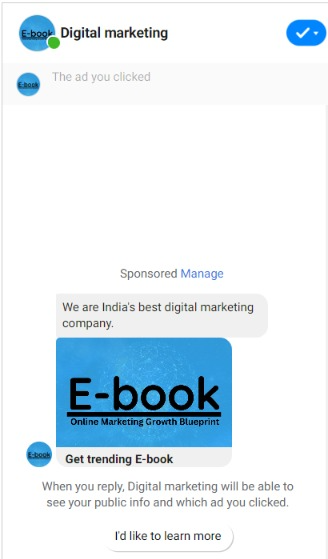
- Sponsored Messages: Messenger Ads appear as sponsored messages within users’ Messenger inbox. When users click on the ad, it expands to reveal a message from the advertiser, allowing for direct communication.
- Personalized Messages: Advertisers can send personalized messages to users who have previously interacted with their business, such as existing customers or users who have initiated a conversation with them. These messages can include relevant information, offers, promotions, or other engaging content.
- Call-to-Action Buttons: Messenger Ads can include call-to-action (CTA) buttons that prompt users to take specific actions, such as “Shop Now,” “Learn More,” “Book Now,” or “Sign Up.” These buttons can drive users to a website, landing page, or continue the conversation within Messenger itself.
- Interactive Experiences: Messenger Ads can provide interactive experiences within the Messenger app. Advertisers can use features like quick replies, buttons, carousels, and chatbots to engage users, answer frequently asked questions, provide recommendations, and facilitate transactions.
- Retargeting: Messenger Ads are effective for retargeting campaigns, allowing businesses to reach users who have previously interacted with their Facebook Page, website, or Messenger bot. This helps re-engage potential customers and encourage them to take further action.
- Automated Messaging: Advertisers can set up automated messaging flows using chatbots within Messenger Ads. This allows businesses to provide immediate responses, offer customer support, collect information, or guide users through a specific process in a conversational manner.
- Targeting Options: Facebook’s advanced targeting capabilities allow advertisers to define the audience for their Messenger Ads based on various criteria, such as demographics, interests, behaviors, and connections. This targeting helps ensure that the ads are shown to the most relevant audience.
- Performance Tracking and Optimization: Facebook provides tools like the Ads Manager to monitor the performance of Messenger Ads. Advertisers can track metrics such as impressions, click-through rates, engagement, conversions, and more. These insights enable advertisers to analyze the effectiveness of their campaigns and make data-driven optimizations to improve results.
Facebook Messenger Ads offer a personalized and interactive way for businesses to engage with users directly within the Facebook Messenger app. By leveraging the messaging platform, businesses can provide tailored experiences, drive user engagement, and facilitate direct communication, ultimately leading to increased conversions and customer satisfaction.
Event Response Ads: Ads specifically designed to promote and drive responses to events on Facebook, such as RSVPs and ticket purchases.
Facebook Event Response Ads are a type of advertising format on the Facebook platform that helps businesses and individuals promote and drive responses to their events. Whether it’s a virtual webinar, live concert, product launch, or community gathering, Event Response Ads enable advertisers to reach their target audience and encourage them to indicate their interest or RSVP directly on Facebook.
Here are the key elements and features of Facebook Event Response Ads
- Event Promotion: Advertisers create an event on Facebook and use Event Response Ads to promote it to their target audience. The event can be created either on a Facebook Page or through the Events tab on personal profiles.
- Ad Format: Event Response Ads appear as sponsored posts in users’ News Feeds, similar to other Facebook ad formats. The ads typically include an eye-catching image or video, compelling ad copy, and relevant event details.
- Event RSVP: The primary goal of Event Response Ads is to encourage users to respond to the event by indicating their interest or RSVPing directly on Facebook. Users can click on the ad and easily indicate their response status, such as “Interested,” “Going,” or “Not Interested,” without leaving the platform.
- Event Details and Description: Advertisers can provide comprehensive event details within the ad, including the event title, date, time, location (physical or virtual), ticket information, and a descriptive overview. This helps users understand the nature of the event and make an informed decision about their attendance.
- Event Reminders: Once users indicate their interest or RSVP to an event through an Event Response Ad, they will receive automatic event reminders and notifications from Facebook leading up to the event date. This helps increase attendance and keeps users engaged.
- Social Engagement: When users respond to an event through an Event Response Ad, their response is visible to their friends on Facebook. This social aspect can create a ripple effect, prompting more users to discover and consider attending the event based on the responses of their friends.
- Targeting Options: Facebook’s advanced targeting capabilities allow advertisers to define the audience for their Event Response Ads based on various criteria, such as location, demographics, interests, behaviors, and connections. This targeting helps ensure that the ads are shown to the most relevant audience.
- Performance Tracking and Optimization: Facebook provides tools like the Ads Manager to monitor the performance of Event Response Ads. Advertisers can track metrics such as impressions, click-through rates, event responses, cost per response, and more. These insights enable advertisers to analyze the effectiveness of their campaigns and make data-driven optimizations to improve results.
Facebook Event Response Ads provide an effective way to promote events, generate interest, and increase event attendance. By leveraging the targeted reach of Facebook’s advertising platform, businesses and individuals can effectively reach their desired audience and drive responses directly within the Facebook ecosystem.
Facebook Augmented reality ads
Facebook is set to change the digital advertising game with the introduction of augmented reality ads. This new feature will allow businesses to create immersive and interactive experiences for users on the platform. With this technology, customers can virtually try on clothes, test out makeup products or even see how furniture would look in their homes before making a purchase.
Augmented reality ads are not only beneficial for businesses but also for Facebook users who will be able to engage with brands in a more personalized and fun way. By using their phone cameras, customers can view these ads in their real-life surroundings creating an unforgettable experience that they are more likely to remember than traditional advertisements. This new feature is expected to revolutionize how we interact with digital advertising and could potentially lead other social media platforms to follow suit.
The rollout of augmented reality ads marks another step forward for Facebook’s push into the future of technology and advertising.
Here are the key components and features related to Facebook’s augmented reality capabilities within ads:
- AR Effects Studio: Facebook provides an AR Effects Studio, which is a platform for creating and publishing augmented reality effects and filters. Advertisers can use this studio to design and develop interactive and visually appealing AR experiences.
- Spark AR Studio: Spark AR Studio is Facebook’s software platform that allows creators and advertisers to build augmented reality effects for use on Facebook and Instagram. It provides a range of tools, templates, and features to design custom AR experiences.
- AR Filters and Effects: Advertisers can incorporate AR filters, effects, masks, animations, and interactive elements into their ads. These AR elements can enhance the visual appeal of the ads, allow users to try virtual products, experience branded filters, or engage with interactive elements.
- AR Ads Placement: Facebook allows advertisers to place AR-enabled ads within users’ News Feeds, Stories, or other ad placements. When users encounter these ads, they can engage with the augmented reality effects directly from within the Facebook or Instagram app.
- Try-On Experiences: One popular use case for AR in advertising is try-on experiences, particularly in the beauty and fashion industries. Advertisers can enable users to virtually try on makeup, accessories, clothing, or other products using augmented reality filters.
- Interactive Brand Experiences: AR ads can provide interactive brand experiences by allowing users to interact with virtual objects, play games, or engage in immersive storytelling. These experiences can help create a deeper connection between the brand and the audience.
- Analytics and Insights: Facebook provides analytics and insights on the performance of AR-enabled ads, including metrics such as impressions, engagement, click-through rates, and interactions with the AR effects. Advertisers can use these insights to optimize their campaigns and improve results.
It’s important to note that Facebook’s AR capabilities and ad formats are continually evolving, and new features may have been introduced since my knowledge cutoff. It’s recommended to refer to Facebook’s official documentation and advertising resources for the most up-to-date information on augmented reality advertising options on the platform.
Sponsored Stories: Ads that incorporate user interactions, such as likes or check-ins, into an ad format to promote engagement and social proof.
Facebook Stories Ads are a type of advertising format that allows businesses to deliver engaging, full-screen vertical ads within the Stories feature on Facebook. Stories ads appear between user-generated stories and offer advertisers an opportunity to reach a wide audience in a visually immersive and interactive format.
Here are the key elements and features of Facebook Stories Ads
- Ad Format: Stories Ads are displayed as full-screen vertical ads that seamlessly integrate into the user’s Stories feed. They occupy the entire screen, creating an immersive experience for viewers.
- Story Duration: Each Stories Ad typically lasts for a few seconds, similar to the duration of user-generated stories. Advertisers must capture the viewer’s attention and deliver their message effectively within this short timeframe.
- Creative Options: Advertisers can use images, videos, animations, or a combination of these formats to create engaging Stories Ads. The vertical format allows for a visually appealing and mobile-friendly experience.
- Call-to-Action (CTA) Buttons: Stories Ads can include customizable CTA buttons that encourage users to take specific actions, such as “Shop Now,” “Learn More,” “Sign Up,” or “Install Now.” These buttons can lead users to a website, landing page, app store, or any desired destination.
- Swipe-Up Functionality: When users swipe up on a Stories Ad, they can be directed to a designated URL or a destination chosen by the advertiser. This provides an opportunity for advertisers to drive traffic to specific content or landing pages.
- Targeting Options: Facebook offers advanced targeting capabilities for Stories Ads, allowing advertisers to reach their desired audience based on demographics, interests, behaviors, and connections. This targeting helps ensure that the ads are shown to the most relevant viewers.
- Performance Tracking and Optimization: Advertisers can monitor the performance of their Stories Ads using Facebook’s Ads Manager. They can track metrics such as impressions, reach, click-through rates, conversions, and more. These insights help advertisers analyze the effectiveness of their campaigns and make data-driven optimizations to improve results.
- Ad Placement: Stories Ads can be displayed not only within the Facebook app but also across other platforms within the Facebook family, such as Instagram Stories and Messenger Stories. This provides advertisers with additional reach and the ability to engage with users across multiple platforms.
Facebook Stories Ads offer a visually captivating and engaging way for businesses to connect with their target audience. By leveraging the full-screen vertical format and interactive features, advertisers can deliver their brand message effectively and drive desired actions from users.
These are 12 types of Facebook ads commonly used by businesses to achieve various marketing objectives. Facebook continuously introduces new ad formats and features, so it’s worth exploring its ad platform for the latest options available.
Ideas for A Successful Facebook Ad
Here are some tips to help you create successful Facebook Ads:
- Define Clear Objectives: Clearly define your advertising goals and objectives. Whether it’s increasing brand awareness, driving website traffic, generating leads, or boosting sales, having a clear objective will guide your ad creation and optimization strategies.
- Know Your Target Audience: Understand your target audience’s demographics, interests, behaviors, and preferences. Use Facebook’s targeting options to reach the right people who are most likely to be interested in your products or services.
- Compelling Ad Creative: Create visually appealing and attention-grabbing ad creative that stands out in users’ News Feeds. Use high-quality images, videos, or graphics that align with your brand and messaging. Test different variations to see what resonates best with your audience.
- Engaging Ad Copy: Craft concise and compelling ad copy that clearly communicates your value proposition. Highlight the benefits, use action-oriented language, and include a clear call-to-action (CTA) to prompt users to take the desired action.
- Mobile Optimization: Ensure that your ads are optimized for mobile devices since a significant portion of Facebook users access the platform through mobile. Use vertical images or videos, create mobile-friendly landing pages, and ensure fast loading times for a seamless mobile experience.
- Utilize Ad Formats: Explore different ad formats like image ads, video ads, carousel ads, collection ads, or instant experience ads to keep your ads fresh and engaging. Use the appropriate format that aligns with your campaign objectives and suits your creative assets.
- Test and Iterate: Continuously test different variations of your ads to optimize performance. Experiment with different images, ad copy, CTAs, and targeting options to find the winning combination. Use Facebook’s split testing feature to compare different ad elements systematically.
- Landing Page Optimization: Ensure that your landing page aligns with your ad and provides a seamless user experience. Make sure the messaging, visuals, and call-to-action on your landing page are consistent with the ad to improve conversion rates.
- Track and Measure: Use Facebook’s ad reporting tools to track and measure the performance of your ads. Monitor key metrics such as impressions, reach, click-through rates, conversions, and return on ad spend. Use these insights to identify areas for improvement and make data-driven optimizations.
- Remarketing and Custom Audiences: Leverage Facebook’s remarketing capabilities by creating custom audiences based on user interactions with your website, app, or previous ad campaigns. Tailor your ads to reconnect with users who have shown interest in your brand or products.
Facebook Look a Like Audience Campaign
A Facebook Lookalike Audience campaign is a targeting strategy that allows advertisers to reach new potential customers who are similar to their existing customers or a specific source audience. Facebook’s Lookalike Audience feature uses its powerful algorithms to identify users who share similar characteristics, behaviors, and interests with your chosen source audience.
Here’s how to create a successful Lookalike Audience campaign on Facebook:
- Define Your Source Audience: Identify the source audience you want to create a Lookalike Audience from. This can be a customer list, email subscribers, website visitors, or users who have engaged with your Facebook Page or app. The source audience should have enough members (at least 100) to generate meaningful similarities.
- Create a Lookalike Audience: In Facebook Ads Manager, navigate to the “Audiences” section and select “Create Audience.” Choose “Lookalike Audience” as the audience type. Select your source audience and choose the country or region where you want to find similar users. Facebook allows you to choose the desired audience size, with a higher percentage indicating a broader similarity to your source audience.
- Refine Your Lookalike Audience: To refine your Lookalike Audience further, you can add additional targeting options such as age, gender, interests, or behaviors. This ensures that your ads are shown to users who not only resemble your source audience but also match specific criteria relevant to your campaign goals.
- Create Compelling Ad Creative: Develop ad creative, including attention-grabbing visuals and compelling ad copy, that effectively communicates your value proposition. Tailor your messaging to resonate with the interests and preferences of your Lookalike Audience, taking into account the characteristics of your source audience.
- Monitor and Optimize: Regularly monitor the performance of your Lookalike Audience campaign using Facebook’s ad reporting tools. Track key metrics such as reach, impressions, click-through rates, conversions, and return on ad spend. Make data-driven optimizations based on the results, including adjusting your ad creative, refining your targeting options, or modifying your bid strategies.
- Test Different Lookalike Audiences: Experiment with different source audiences to create multiple Lookalike Audiences. This allows you to test the effectiveness of various customer segments and find the best-performing Lookalike Audience for your campaign.
- Combine with Custom Audiences and Remarketing: Combine Lookalike Audiences with other targeting strategies, such as Custom Audiences based on customer segments or website remarketing audiences. This can help you reach a wider range of potential customers and increase campaign effectiveness.
- Scale and Expand: As you identify successful Lookalike Audiences, consider expanding your targeting to different regions or countries. Facebook’s Lookalike Audience feature allows you to create multiple Lookalike Audiences, so you can test and scale your campaigns accordingly.
By leveraging Facebook’s Lookalike Audience feature, you can extend your reach to new users who share similarities with your existing customer base or other valuable source audiences. This targeting strategy helps you find potential customers who are more likely to be interested in your products or services, increasing the effectiveness of your Facebook advertising campaigns.
Existing customer new product ads
Creating ads to target existing customers for new products can be an effective strategy to generate repeat business and cross-sell or upsell opportunities.
Here’s a step-by-step approach to creating ads for existing customers:
- Identify Your Existing Customers: Utilize your customer database or CRM system to identify your existing customers who have purchased from you in the past. Segment them based on relevant criteria such as purchase history, demographics, or interests.
- Define Your Campaign Goals: Determine the specific objectives for your ad campaign. Are you aiming to generate immediate sales, increase product awareness, or promote a special offer? Clearly defining your goals will guide your messaging and campaign structure.
- Craft Personalized Messaging: Tailor your ad messaging specifically to your existing customers. Highlight the benefits and unique features of the new product, emphasizing how it complements their previous purchases or aligns with their interests. Use personalized language and address them directly, such as “As a valued customer” or “Exclusive offer for our loyal customers.”
- Showcase the New Product: Utilize high-quality images or videos that showcase the new product in action. Visuals that highlight its key features, benefits, or unique selling points can be effective in capturing the attention of your existing customers.
- Offer Exclusive Discounts or Incentives: Provide exclusive discounts, incentives, or rewards to your existing customers to encourage them to try the new product. This can include loyalty discounts, early access, free shipping, or bundle offers. Make sure to clearly communicate the value they will receive for being loyal customers.
- Utilize Targeted Advertising: Leverage Facebook’s targeting options to reach your existing customers. You can upload your customer list as a Custom Audience and create a Lookalike Audience based on it to expand your reach to similar users. Additionally, you can use Facebook’s detailed targeting options to refine your audience based on demographics, interests, or behaviors.
- Utilize Ad Retargeting: Implement ad retargeting to show your ads to customers who have visited your website or engaged with your previous ads. This helps reinforce your message and encourages them to take action on the new product.
- Test and Optimize: Split test different ad variations to determine which elements resonate best with your existing customers. Experiment with different visuals, ad copy, CTAs, or offers to optimize your campaign performance. Monitor key metrics such as click-through rates, conversions, and customer acquisition costs to make data-driven optimizations.
- Leverage Email Marketing and Social Channels: Extend your reach by leveraging other marketing channels like email marketing and social media. Send targeted email campaigns to your existing customer base and utilize your social media platforms to promote the new product and drive engagement.
- Measure Results and Adapt: Regularly analyze the performance of your ad campaign using Facebook’s ad reporting tools or other analytics platforms. Assess the results against your campaign goals and make adjustments as necessary to maximize the effectiveness of your ads.
By targeting your existing customers with personalized and compelling ads for your new product, you can leverage their trust and loyalty to drive repeat purchases and increase customer lifetime value. Tailoring your messaging, providing exclusive offers, and utilizing targeted advertising will help you effectively reach and engage your existing customer base.
- Ongoing Optimization: Regularly review and optimize your campaigns based on performance data. Pause underperforming ads, increase budgets for successful ones, refine targeting options, and iterate on your creative elements to improve overall campaign effectiveness.
Remember, successful Facebook Ads require ongoing monitoring, testing, and optimization. By understanding your audience, creating compelling ad creative, and using the available targeting and optimization tools, you can maximize the impact of your Facebook advertising campaigns.
Want to Advertise on Facebook? Hire RankON Technologies!
RankON Technologies is a leading social media marketing company. We offer top rated Facebook Marketing Services at very best prices. Must check our Facebook marketing plans now and get started
Get in Touch!Check our Facebook PackagesFAQs on Types of Facebook Ads
Facebook offers several types of ads, including Image Ads, Video Ads, Carousel Ads, Slideshow Ads, Collection Ads, Instant Experience Ads, Lead Ads, Dynamic Ads, Messenger Ads, Event Response Ads, Augmented Reality Ads, and Stories Ads.
Image Ads on Facebook are static ads that use a single image to promote products, services, or brand messages. They appear in users’ News Feeds and can be accompanied by ad copy and a call-to-action button.
Video Ads on Facebook are ads that utilize video content to engage users. They can be in-feed videos, in-stream ads, or placed within Facebook Watch. Video Ads have the advantage of capturing users’ attention and delivering a more immersive message.
Carousel Ads on Facebook allow advertisers to showcase multiple images or videos within a single ad unit. Users can swipe or click through the carousel to view different products, features, or stories. It offers a dynamic and interactive ad experience.
Slideshow Ads on Facebook are lightweight ads that combine multiple images or videos into a slideshow format. They are particularly useful for areas with slow internet connections. Slideshow Ads help tell a story or showcase products in a visually compelling way.
Collection Ads on Facebook are immersive ads that combine a cover image or video with several product images below. When users click on the ad, it expands into a full-screen Instant Experience, showcasing a range of products or providing more information.
Instant Experience Ads, formerly known as Canvas Ads, are full-screen ads that provide an interactive and immersive experience when users click on them. Advertisers can use various multimedia elements like images, videos, carousels, and forms to engage users.
Lead Ads on Facebook are designed to collect user information, such as names and email addresses, directly within the ad unit. They simplify the process of capturing leads by pre-filling the form with user data and reducing friction.
Dynamic Ads on Facebook are personalized ads that automatically display products or content tailored to each individual user. They utilize data such as browsing behavior or previous interactions to show relevant ads that are highly personalized.
Messenger Ads on Facebook allow advertisers to reach users within the Facebook Messenger app. They can appear as sponsored messages in users’ inboxes or as Messenger Stories Ads. Messenger Ads enable direct communication and engagement with users.
Event Response Ads on Facebook help promote events by allowing users to RSVP or indicate their interest directly from the ad. These ads include event details, a description, date, time, and a call-to-action button for users to respond.
Augmented Reality (AR) Ads on Facebook enable users to experience products or services in a virtual way. Users can use their device’s camera to overlay virtual elements, such as trying on makeup, testing furniture in a room, or interacting with virtual objects.
Stories Ads on Facebook are full-screen vertical ads that appear within the Stories feature. They provide a visually immersive and interactive format for advertisers to engage with users. Stories Ads can include images, videos, or a combination of both.












